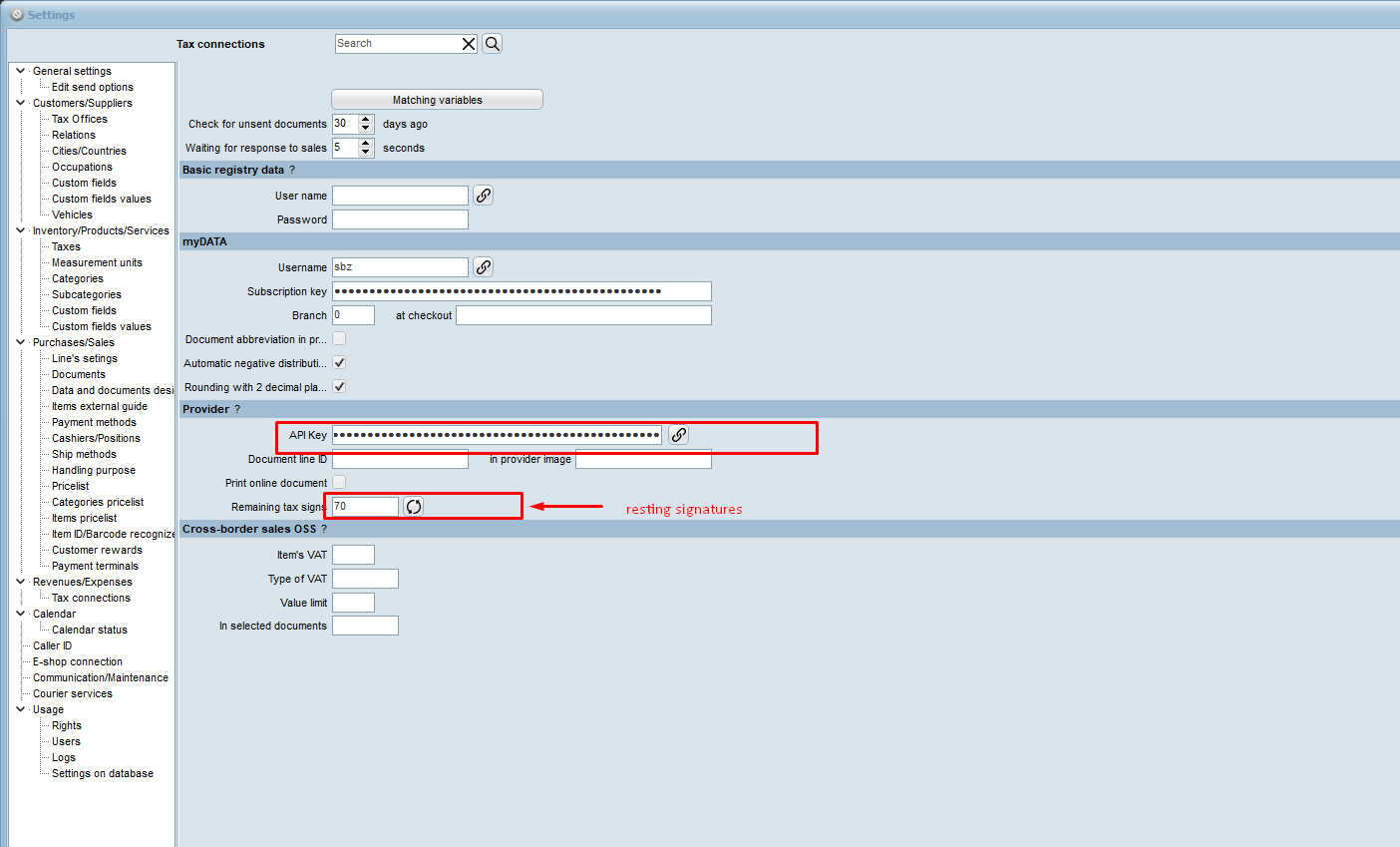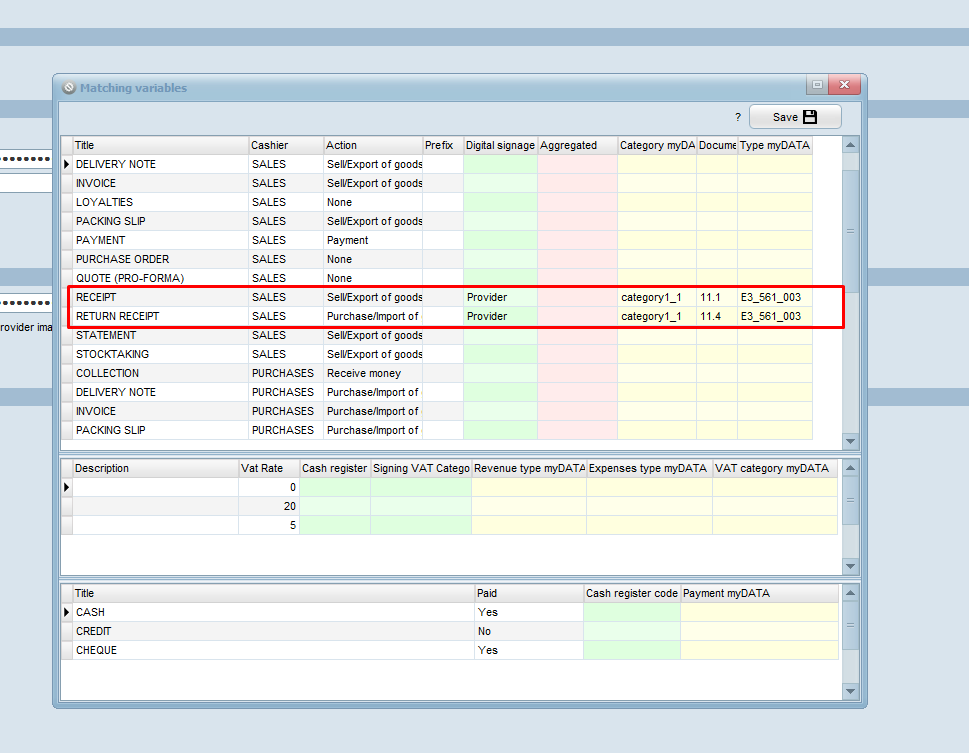In order to upload retail receipts to a provider, we need to configure their mappings in the software.
However, before configuring the invoices, we must ensure that the provider is properly set up and connected to the software.
We go to Settings (gray), select Tax Connections, and check based on the following image.
For provider:
If the fields are filled in and we see a signature balance, it means that the provider is connected, and we can proceed to send invoices normally.
Therefore, to configure the retail receipts, we follow the mappings as shown in the image below.