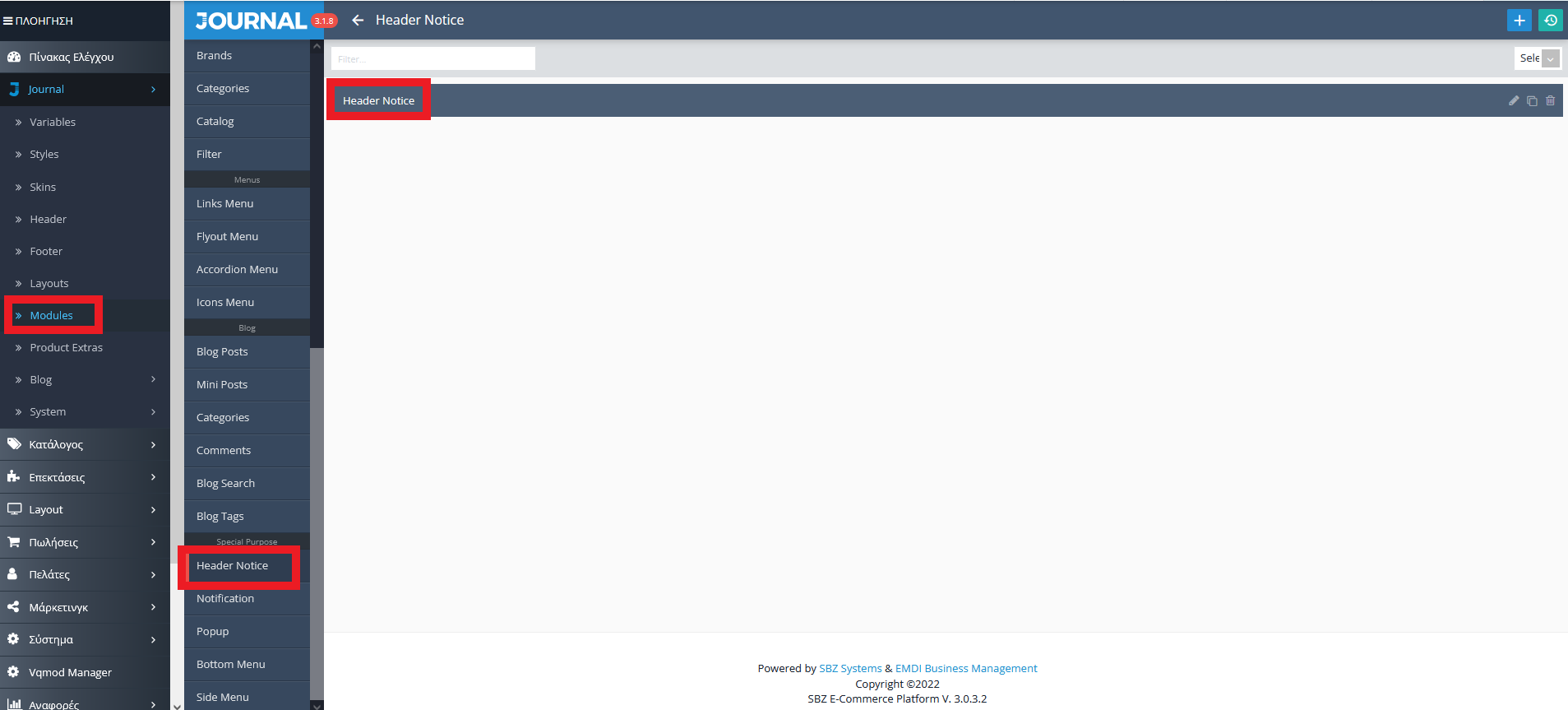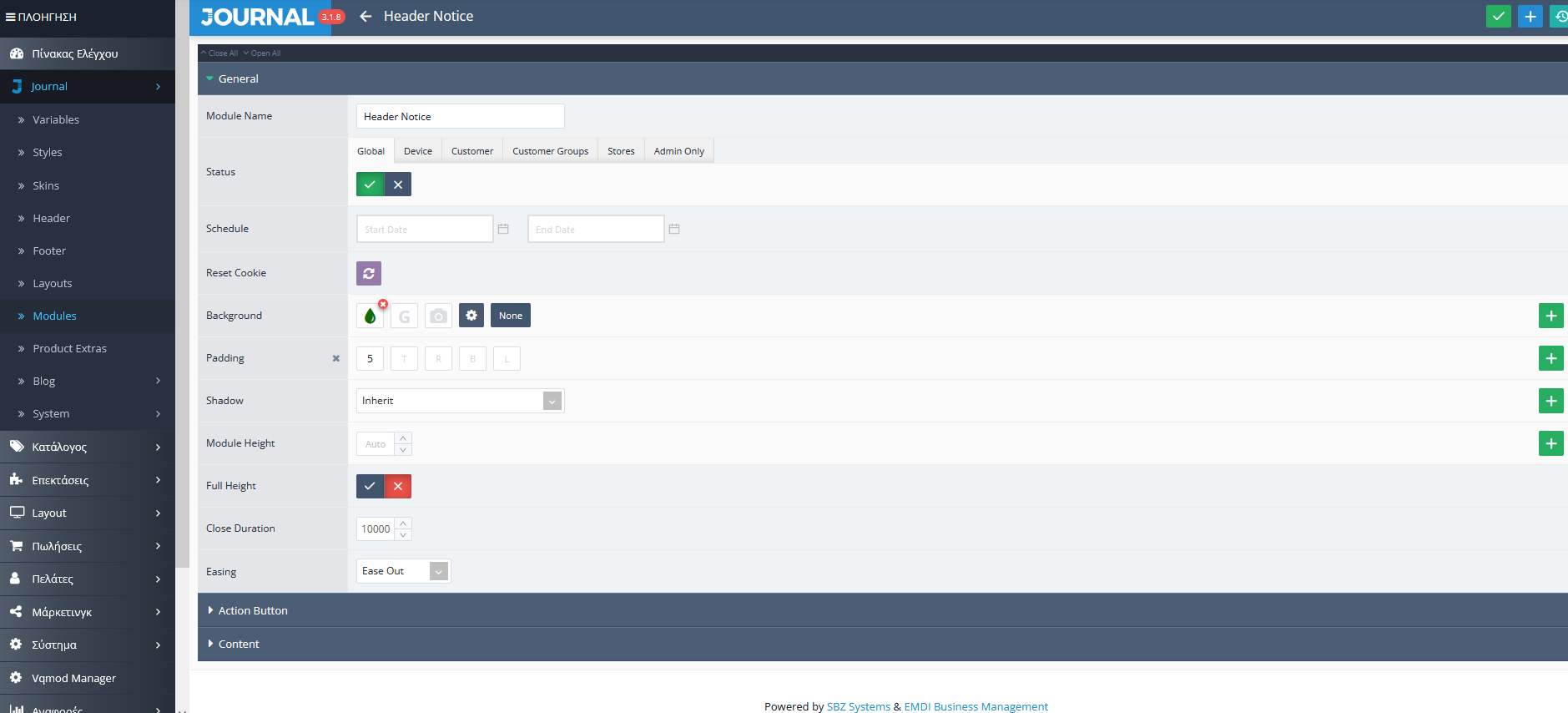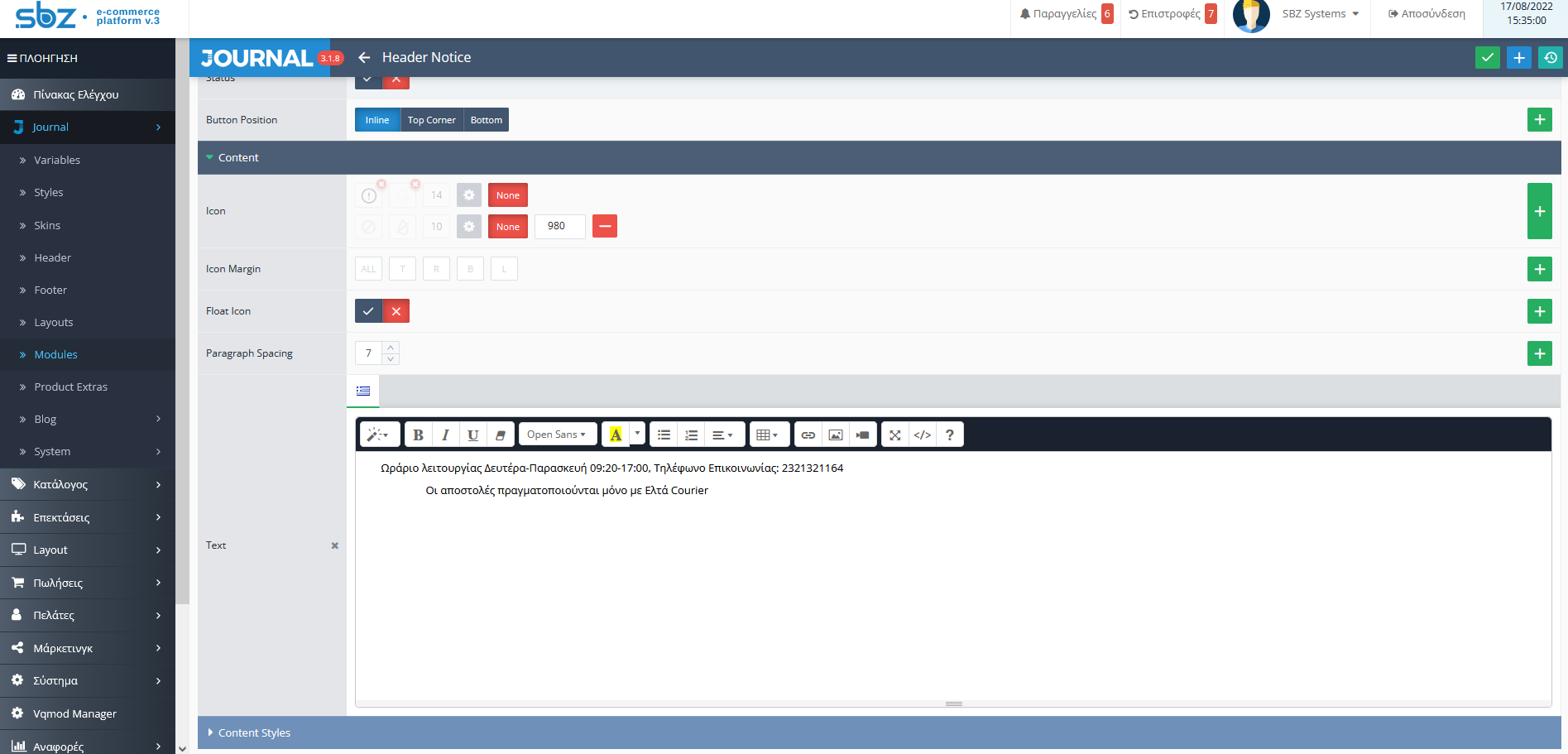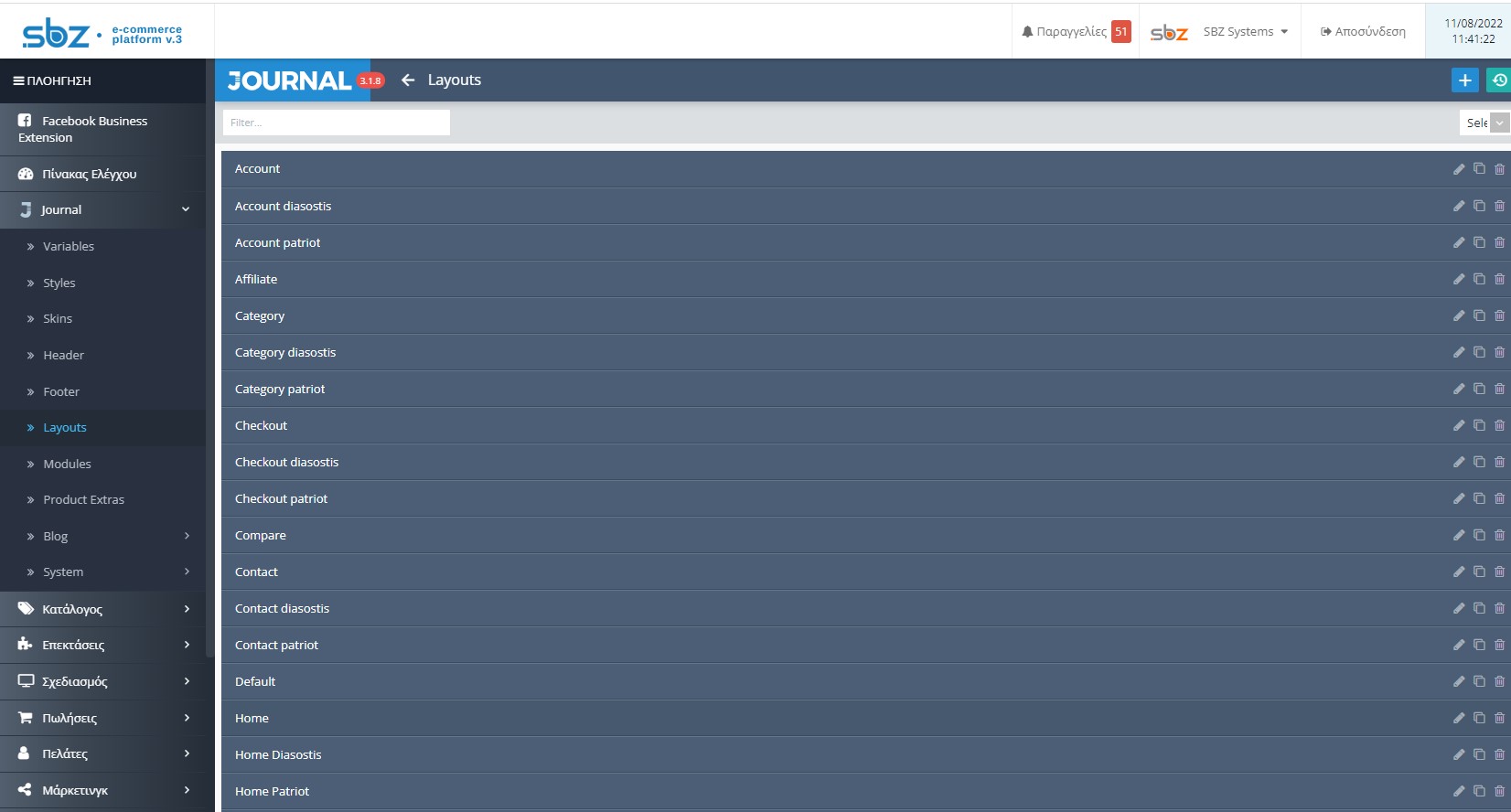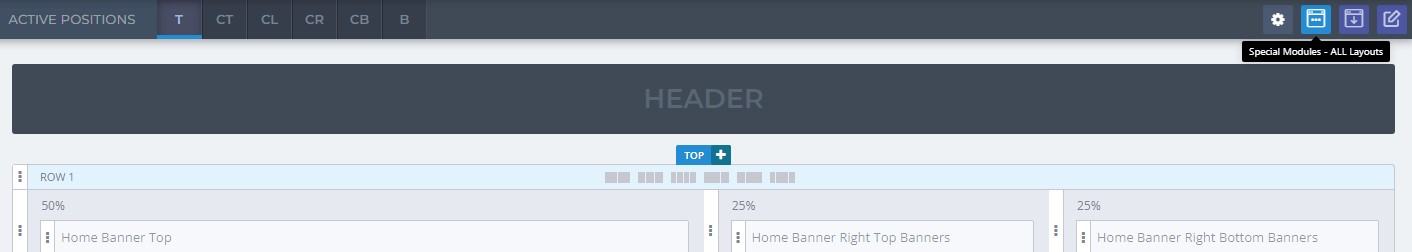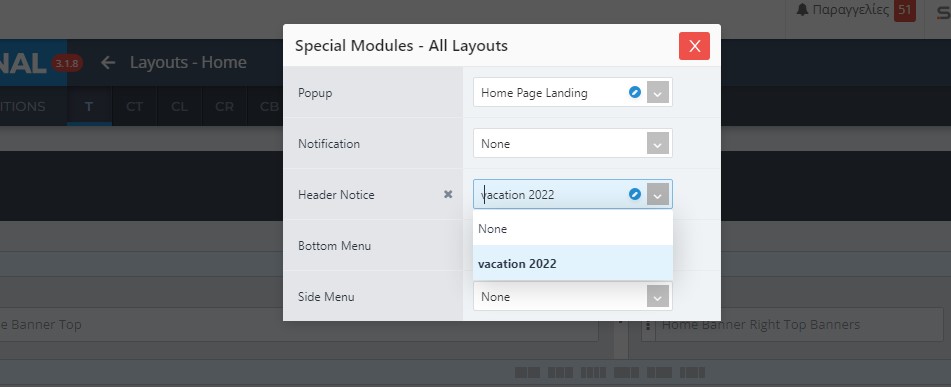First, create a module by pressing “+” on the top right, select a name and fill the fields (General, Action Button, Content) as in the pictures.
Instead of “Header Notice”, you can create a “Notification”, or a “Banner” via the same method.
Then proceed to “Journal/Layouts” and select “Home” from the list.
From “Home” press “Special Modules” on the top right.
Finally select the already created “Header Notice” from the “Special Modules” window.