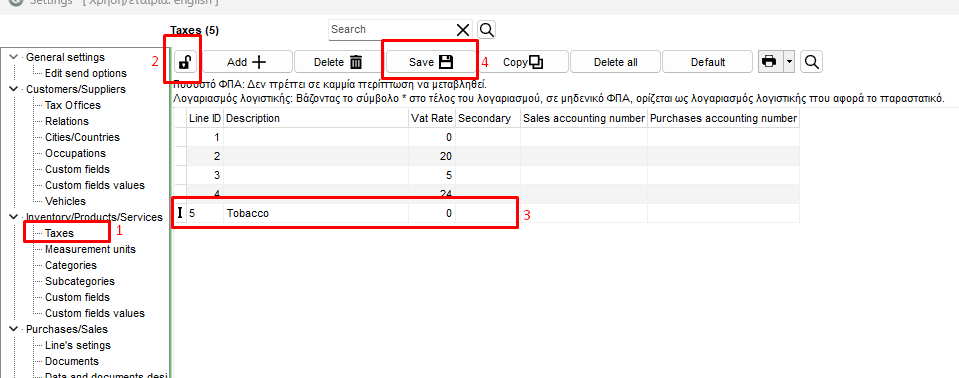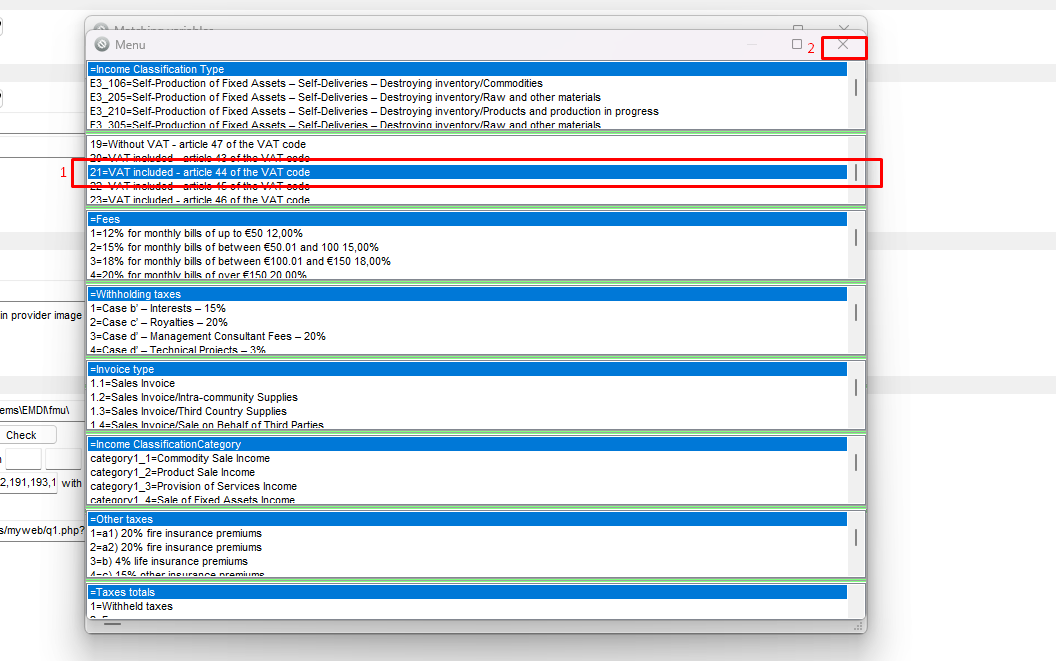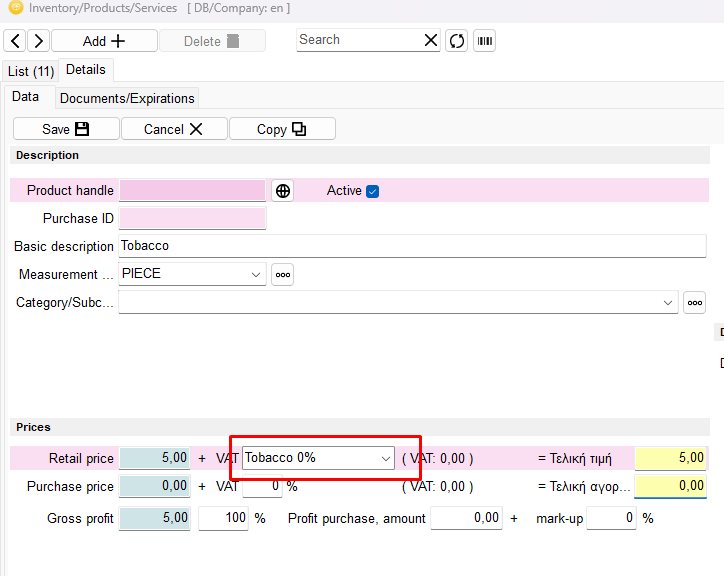Before we start with the configuration, it must be created myDATA profile.
In order to define the mappings and configure the invoice so that it is uploaded correctly to AADE, we need to follow the steps below:
First, go to the settings (grey) and select ‘VAT’, unlock it, click ‘Add’, enter the title and the VAT rate, and click ‘Save’.
Then we have to fix the matching properly.
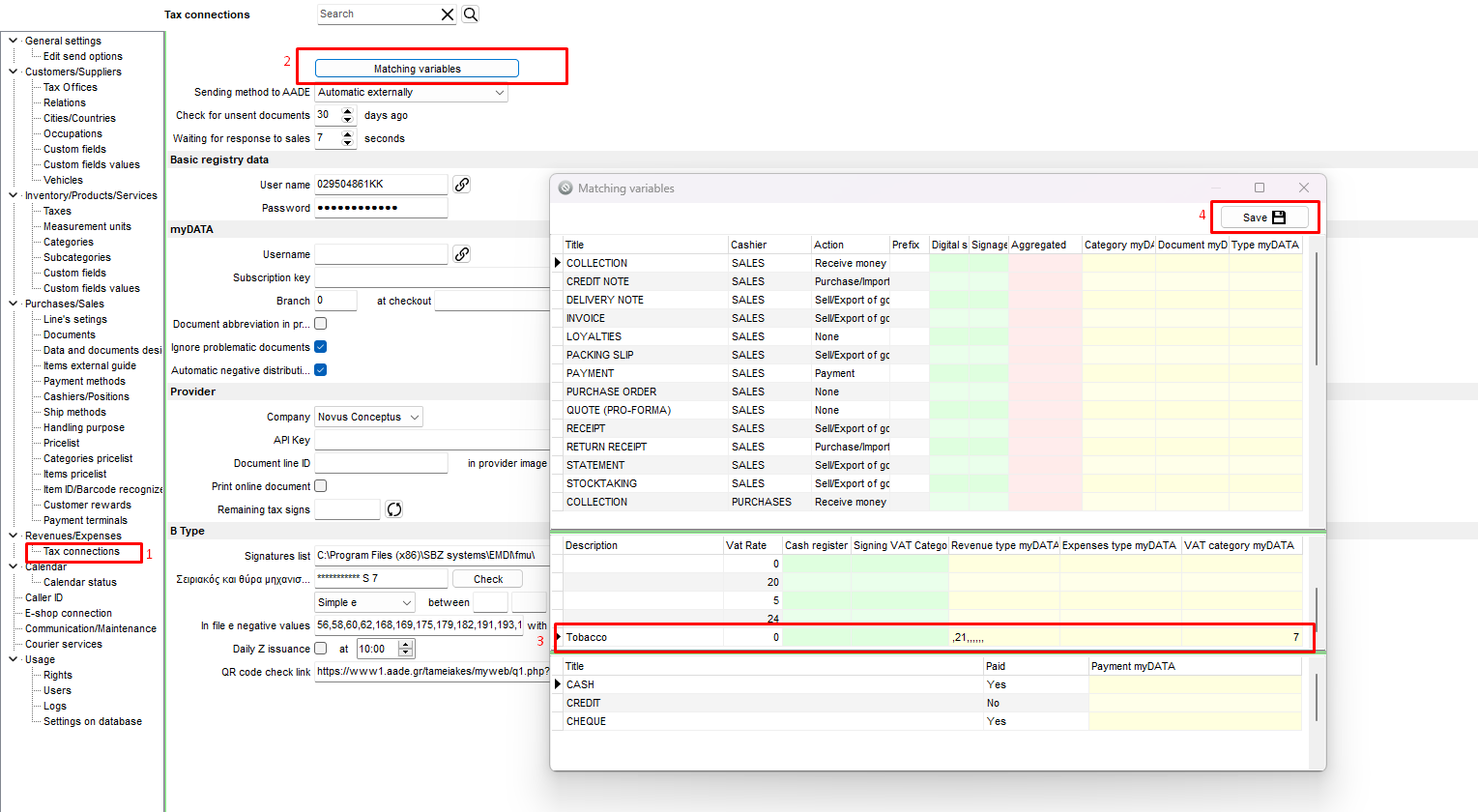 Finally, to invoice this specific product, go to ‘Warehouse’ and select the specific product. Choose the appropriate VAT rate and click ‘Save’.
Finally, to invoice this specific product, go to ‘Warehouse’ and select the specific product. Choose the appropriate VAT rate and click ‘Save’.