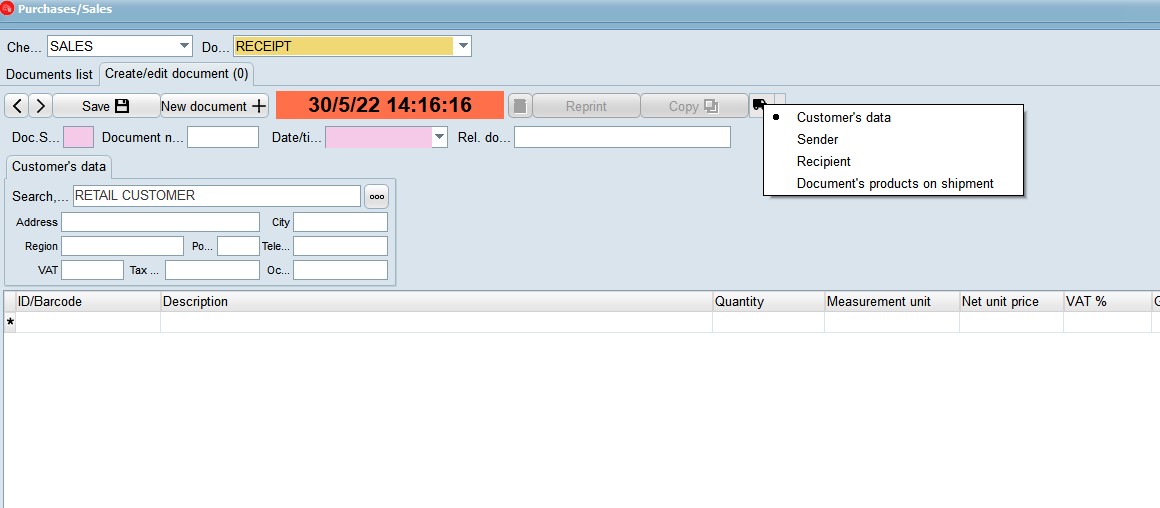In the voucher version, by right-clicking on the icon, we have the following options:
- (No option): By default the program issues a voucher to the items that are currently selected (to those that appear on the screen)
- If in a document we have activated the extra delivery card or the two extra sender and recipient tabs (Settings-> Documents-> Recipients (column)) then we can set to always issue a voucher to one of these items by selecting respectively:
– Customer Information
– Tradition
– Recipient - Document products in the voucher: With this option, a table of document products appears below the voucher.