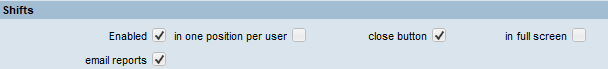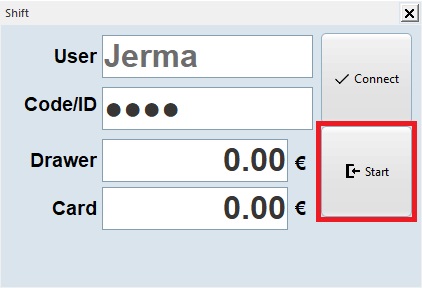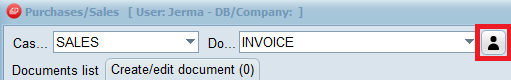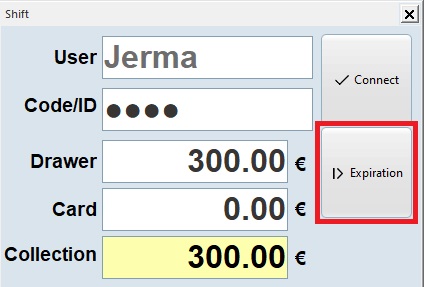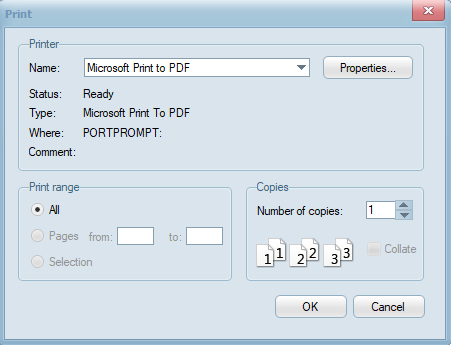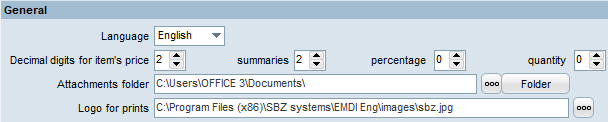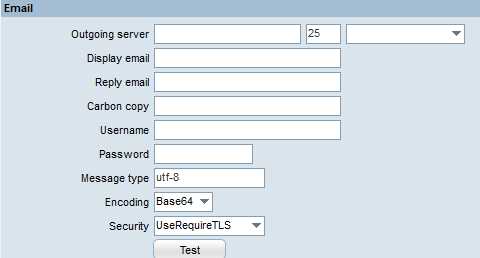First we need to have created users with unique username and password (help here).
Enable Shifts via Settings –> Purchases / Sales –> Shifts (section).
- “in one position per user”: for multiple computers (e.g. registers) each user can only use one, so they’re not connected to multiple at once
- “close button”: shift end from the user themselves, or admin
- “in full screen”: full screen option at user swapping
- “email reports”: report sending via email
In Sales, each user can enter by typing their password. Press “Start” for the shift to start:
At the end of the shift press the icon below, to end and change the shift, re-entering the password:
Below we can print, save to pdf, or cancel.
For printing (and sending) to work, an “Attachments folder” needs to be set (General Settings):
If “report via email” is selected, the report will be sent to the selected email at “Reply email”: