To create or edit a document, select Purchases/Sales and then Documents.
Line ID: The unique code of the document. It does not appear anywhere.
Parent: The document code from which it gets its numbering. If not defined then the Number is used.
Related: The document code that is generated in parallel in tasks related to prescriptions and order fulfillment.
Title: The title of the document.
Document series: The order of the document. The order of the document.
Latest : The number of the document to be printed.
Checkout: Select the fund to which the document belongs.
Action: Select a movement to be made when a document is issued. If no movement, a print prompt is issued if the printer option is not no. If there is no form and the printer option is no then no question is asked.
Change the day: if yes then the date, order and number can be changed at the user’s discretion when creating the document.
Price view: If not, prices, taxes and discounts are hidden. If Yes/Return then the movement becomes opposite. If for example the movement is buying/importing goods, then instead of goods going out and money coming in, goods are going in and money going out.
Focus on lines: If Yes then, if new document wait in the item list, if No in the name.
Item: Type code used as default when creating a new document. For more than 1 use a comma. When we fill in only one code and put the symbol # next to it, then in the automatic conversion of documents all the lines of the new document are deleted and only this item with the total amount is entered.
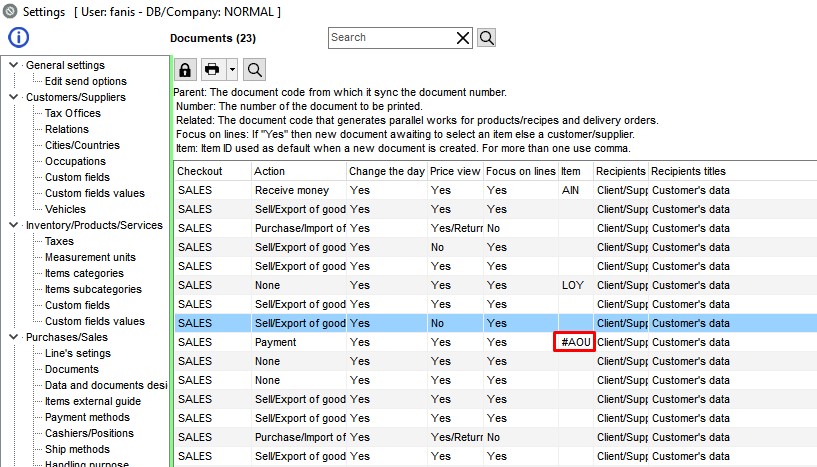
Recipients: For issuing a document concerning a recipient, the option is “Customer/Supplier”. If we want bilateral “Customer/Supplier, delivery” or trilateral “Originator, Consignor, Consignee”.
Recipient titles: In purchases/sales the word customer/supplier/principal separated by a comma.
Print: select a print destination. If no selection is made, a print prompt is displayed if the print selection is other than no. If there is no form and the print option is no, then no question is asked.
Payment method: Default payment method.
Copies: Number of copies.
Titles of copies: separated by party.
Printer: Select a printer by double-clicking or by simply typing the address of the file. If no action is taken a print prompt comes up as long as the printer option is not no. If there is no form and the printer option is no then no question is asked.
Set up to 5 printers with a comma. Useful when the document is used in multiple workstations with different printer names. If it does not find the first one it selects the next one.
The name of the printer in use with RDP is changed, for example, Test printer (redirected 1), Test printer (redirected 2).
In this case we write the printer name up to the point where it does not change and next to it the verbal key separated by *.
Example
|
1 |
Test printer*redirected |
In this case, EMDI looks for a printer that starts with “Test printer” and includes the word “redirected”.
Form: Select a document form by double-clicking or by simply typing the file address.
Special fields: Activation of start end date field etc. in document lines.
Special field titles: the titles shown on the document lines in sales, separated by commas. If we put |* next to the special field title “position”, then all users will be included in the selection list when issuing a document. If we want to create our own selection list then we separate all fields with |. e.g.:
|
1 |
User|Maria|Katerina|Thanasis |
where “User” is the title of the field. In special fields, the auto-complete disable does not work.
But it can be disabled in the desired field by putting | next to the special field title e.g.:
|
1 |
field|, |
Serial numbers: Enable serial code field.
Product/service combinations:How to manage product availability with combined.
Deductible amount: If not the values are ignored in revenue expenses.
Accounting document code: The codes of the corresponding document in the accounting program.
Accounting account: The accounting account.
Price list: Definition of price list per document. Enter the title
if expiration<2001: In case an expiration date has been selected on the lines of the document (from the special fields), then if it is empty or less than 2001, when printing the document, the content of this field will appear as a description.
Run SQL: Προσαρμοσμένος κώδικας που εκτελείται όταν καταχωρείται ή αποθηκεύεται ένα παραστατικό.
Order: Display documents in the order specified.
e-Invoicing: Send a document to the online system http://emdi.sbzsystems.com to check if the recipient has viewed, printed or downloaded the document.
