There are many cases where in the description of a ware there are characters that are not supported by tax mechanisms, cash machines,
For this reason, there is an arrangement that replaces the characters we want with others, in the settings -> purchases / sales replacement descriptive characters.
In the example below, we replace the / into \ character. For more than one character we split with a comma.
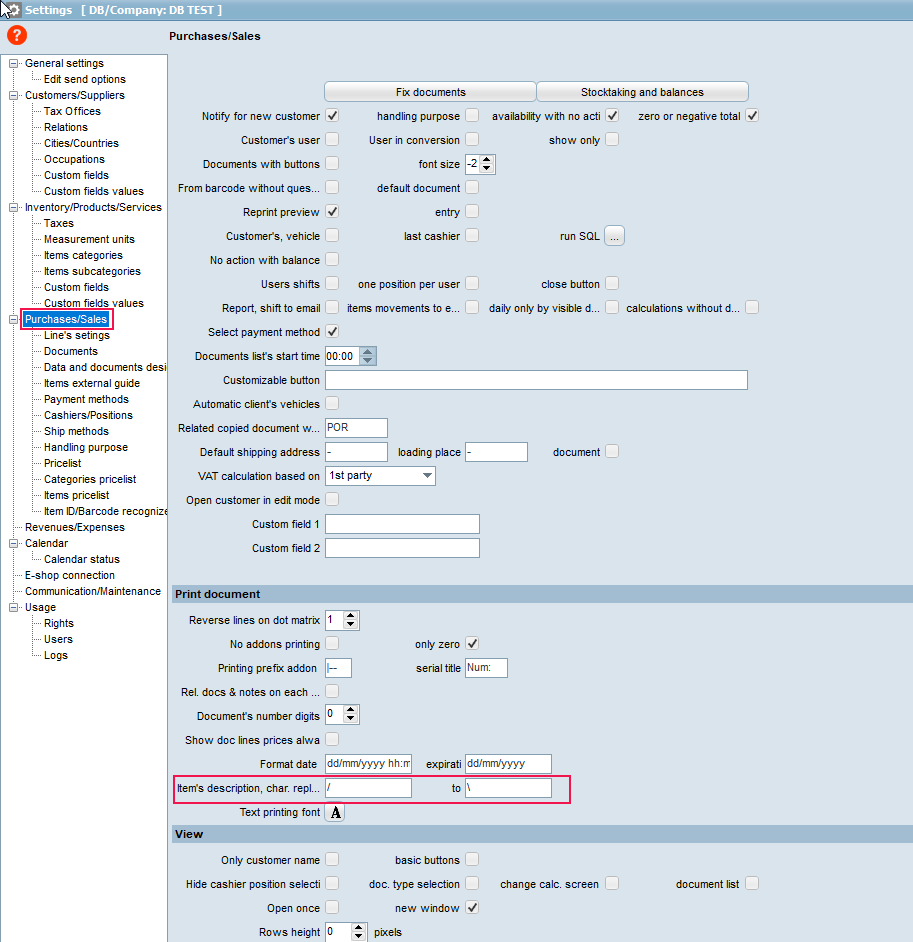
If we want to replace a comma to avoid confusion while separating with it, we replace it with “#C#”.
To change the number of characters printed in the description, we are substituting characters from “#W#” to “15”, for example, 15 characters.
