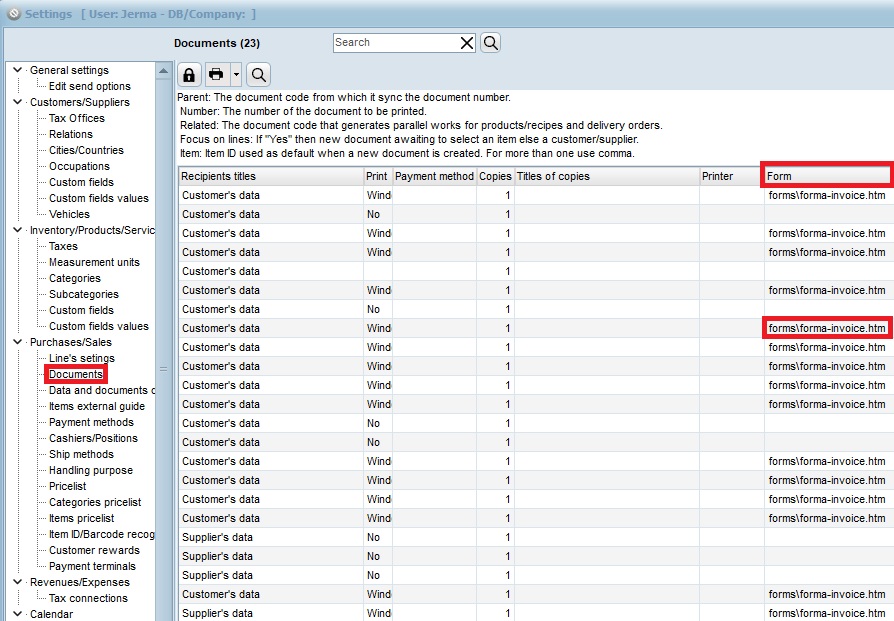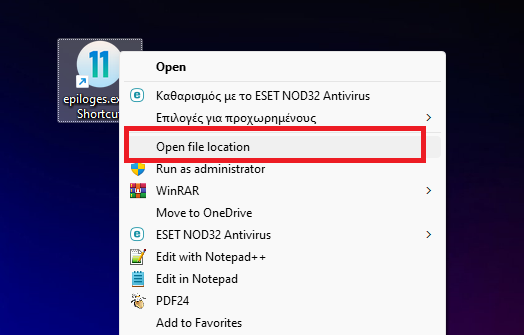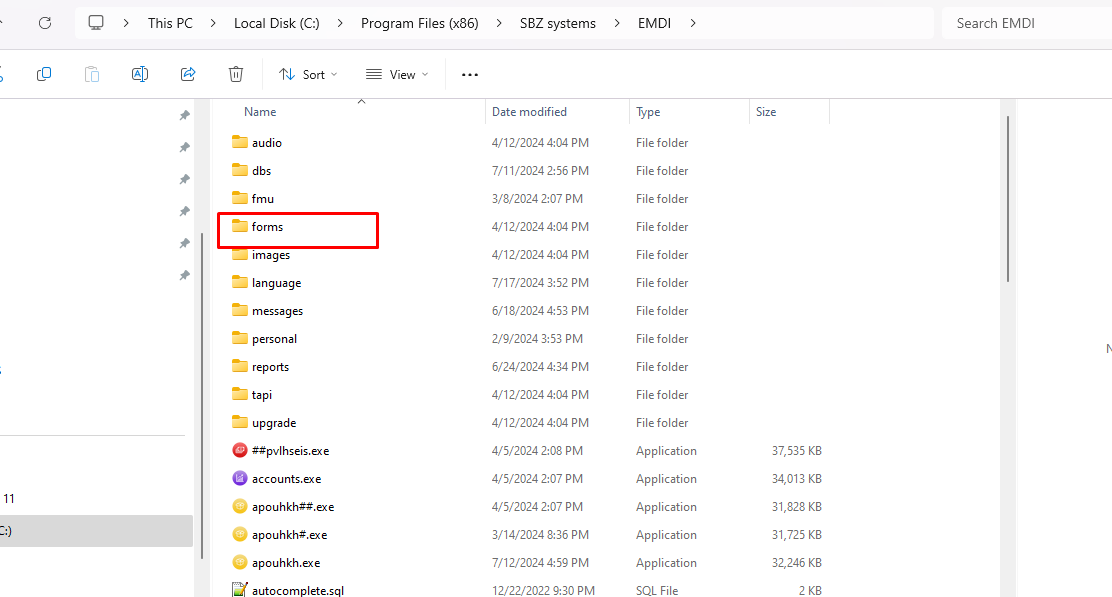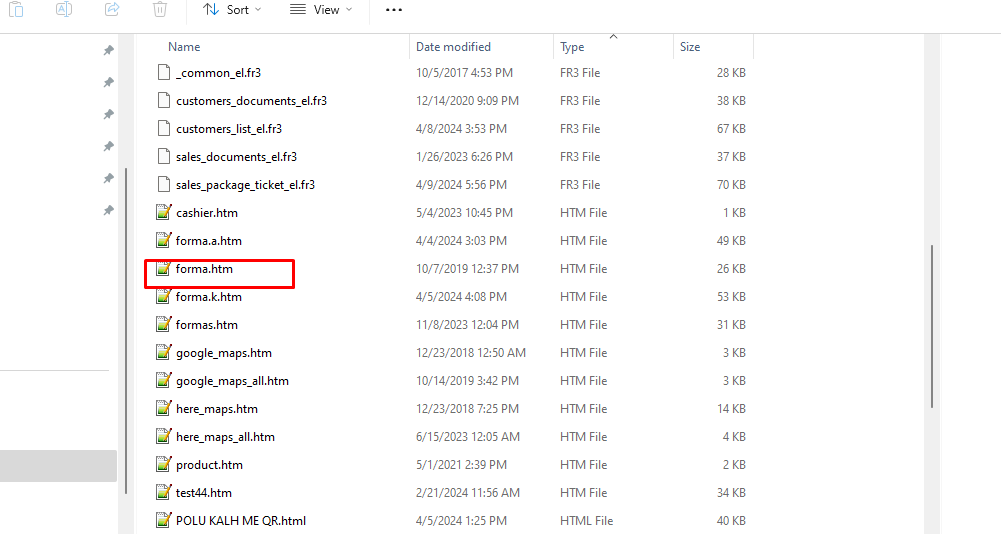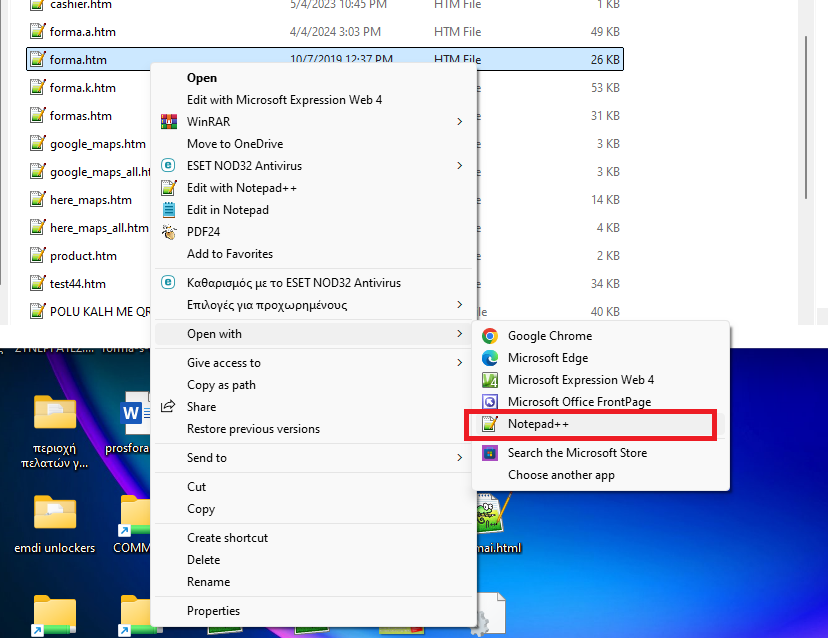First, go to the settings at Documents and check which form is used for the document that the QR code will be added.
Next, “right click” on EMDI’s icon and select “Open file location”.
Select the folder which contains the forms and find your desired form.
Open the form with a text editor (for html, if one is installed).
Inside the form, create a field at the desired display location of the QR and insert the following code:
<img style=”-ms-interpolation-mode: nearest-neighbor; height: 70px;” src=”#QRC”/>.