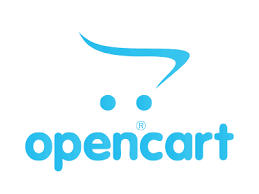EMDI, a commercial management solution, offers compatibility with nearly all popular e-commerce platforms. With extensive support for popular choices like OpenCart, CS-Cart, Magento, WordPress, and more, EMDI caters to a wide range of business needs.
If your e-shop is not among the supported platforms, please inform us so that we can assess the situation and propose an alternative solution for integration. Our goal is to provide the best possible support to our clients and find a customized solution that meets your specific requirements.
Download the connector of your e-shop for free, here: https://github.com/sbzsystems/emdi_bridges
Instructions for configuring the module
E-SHOP SETTINGS
1. Upload the above .php file in the public_html directory of your e-shop, via FTP or file manager
EMDI BUSINESS MANAGEMENT SETTINGS
1. After the module upload, you should proceed to the customization of EMDI, through the program settings
2. In program settings, go to e-shop connection from the options of the left vertical column settings
3. Then select:
– Enabled: YES
– Receive document list: FROM FILE use filename ID_ *. Txt
– Customer relations: INTERNET CLIENT (if there is no specific customer category, create it selecting Relations on the left setup menu)
– Check capital and set price fields
– On the bridge URL enter the domain of your e-shop
– Type the password of your e-shop mysql database
– Then create links for your e-shop type, for example choose open cart
4. After finishing the above settings, your module is ready
5. Extremely important is that it requires the products to have exactly the same code in e-shop and EMDI business management, to always properly synced
6.Another equally important thing is that customers registered with EMDI must have a different code structure (usually with a different prefix) than those registered with the e-shop. This is because like the products, the customers are linked with the e-shop based on an ID.So if a customer registers with EMDI and uses the same code as the e-shop, then the e-shop will use or it will replace this information if at some point the customer happens to have the same code resulting in the order coming wrong or even alter the customer of an old document!The e-shop customer codes from our bridges have the following coding: IC *** registered customer, AC *** guest customer. So clients with a code starting with IC or AC should never be manually created or changed in EMDI.