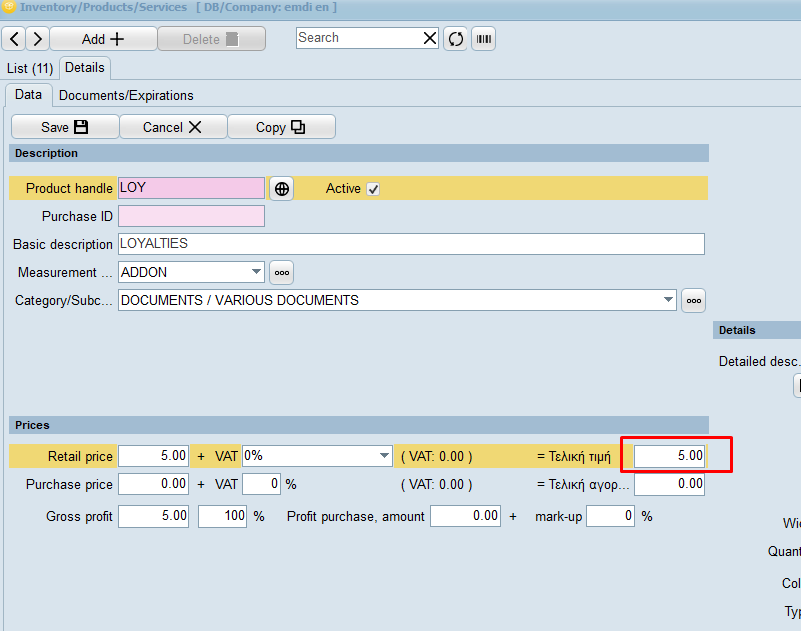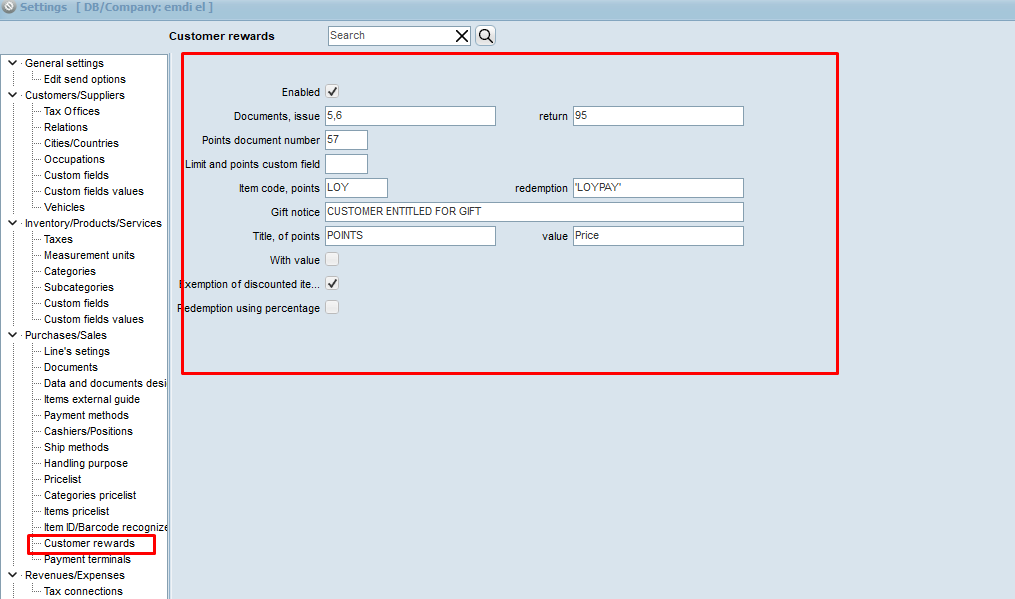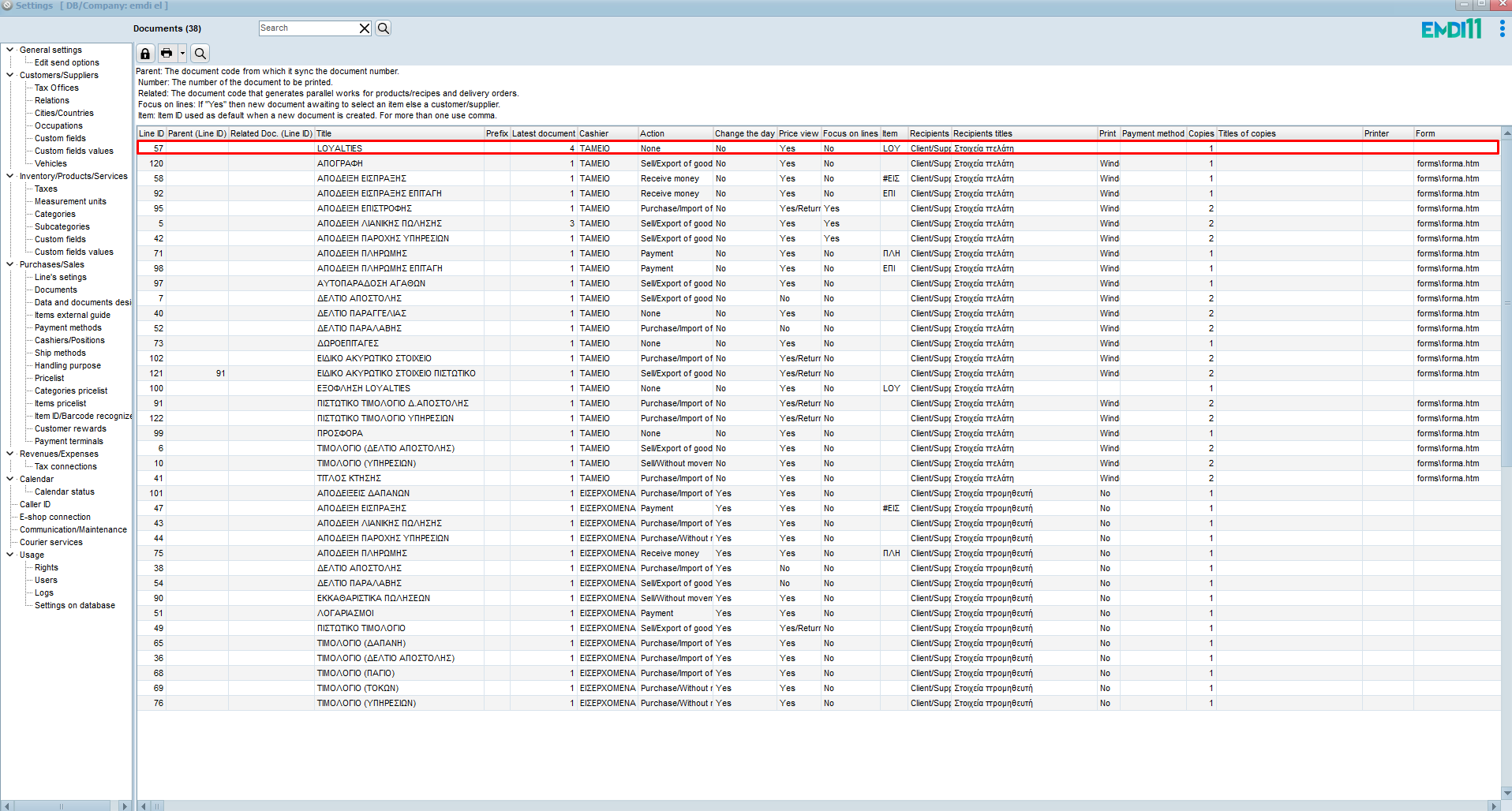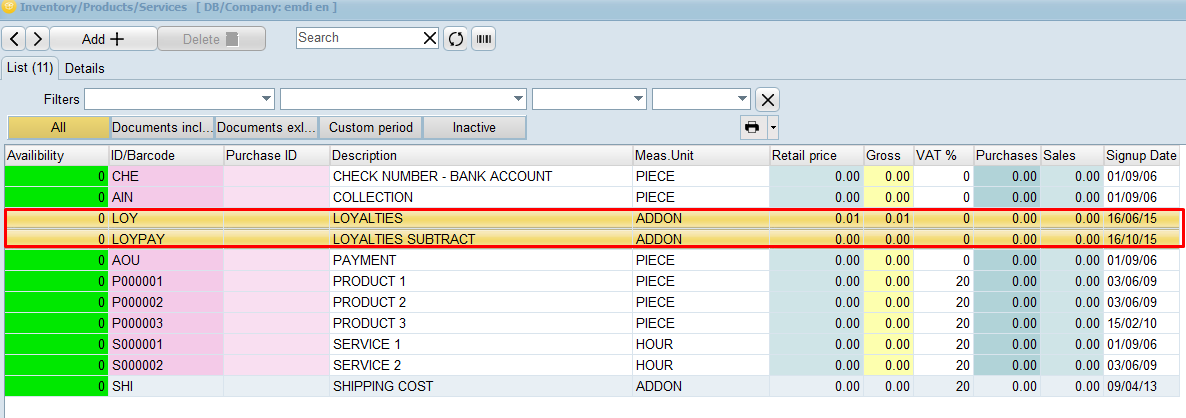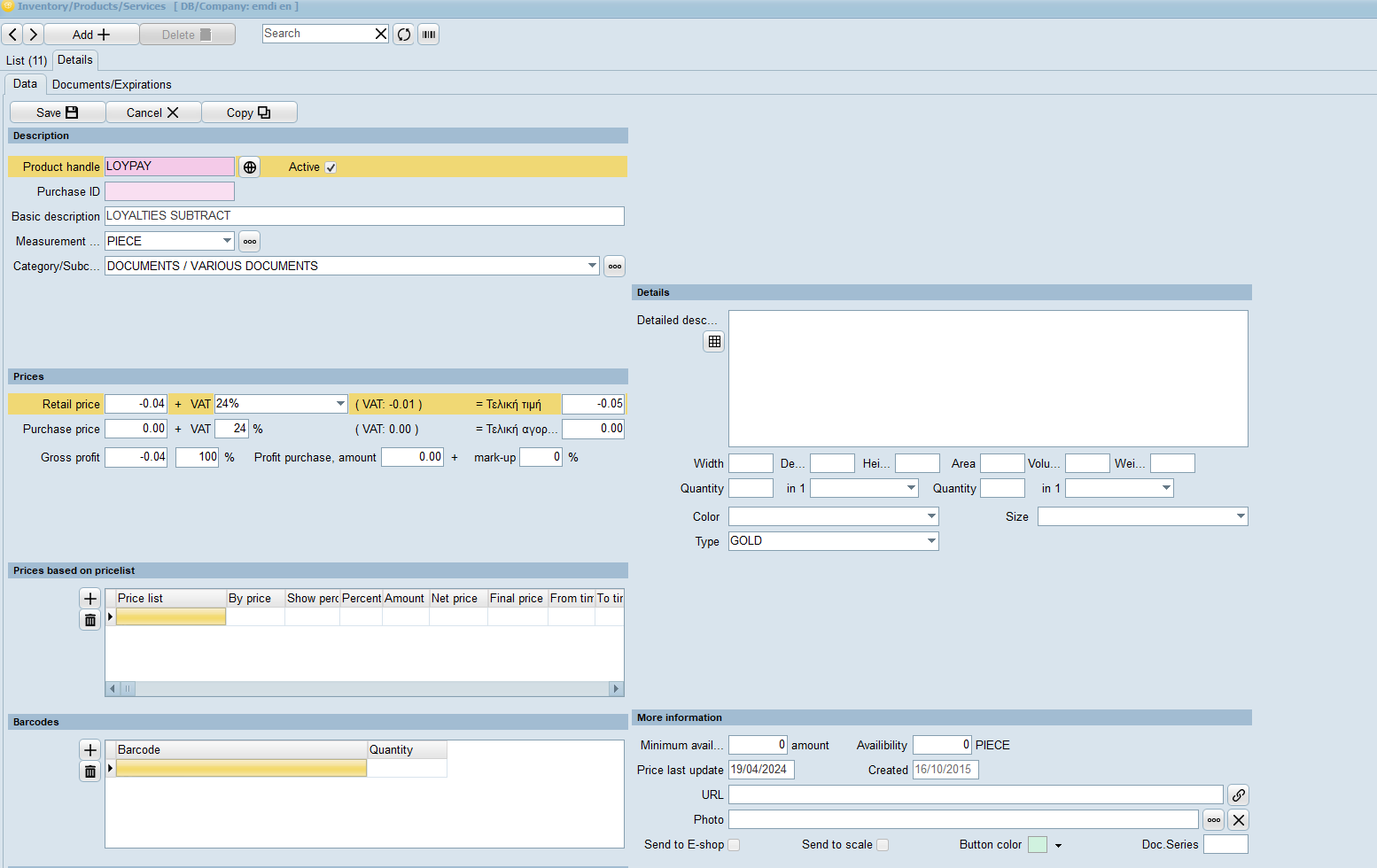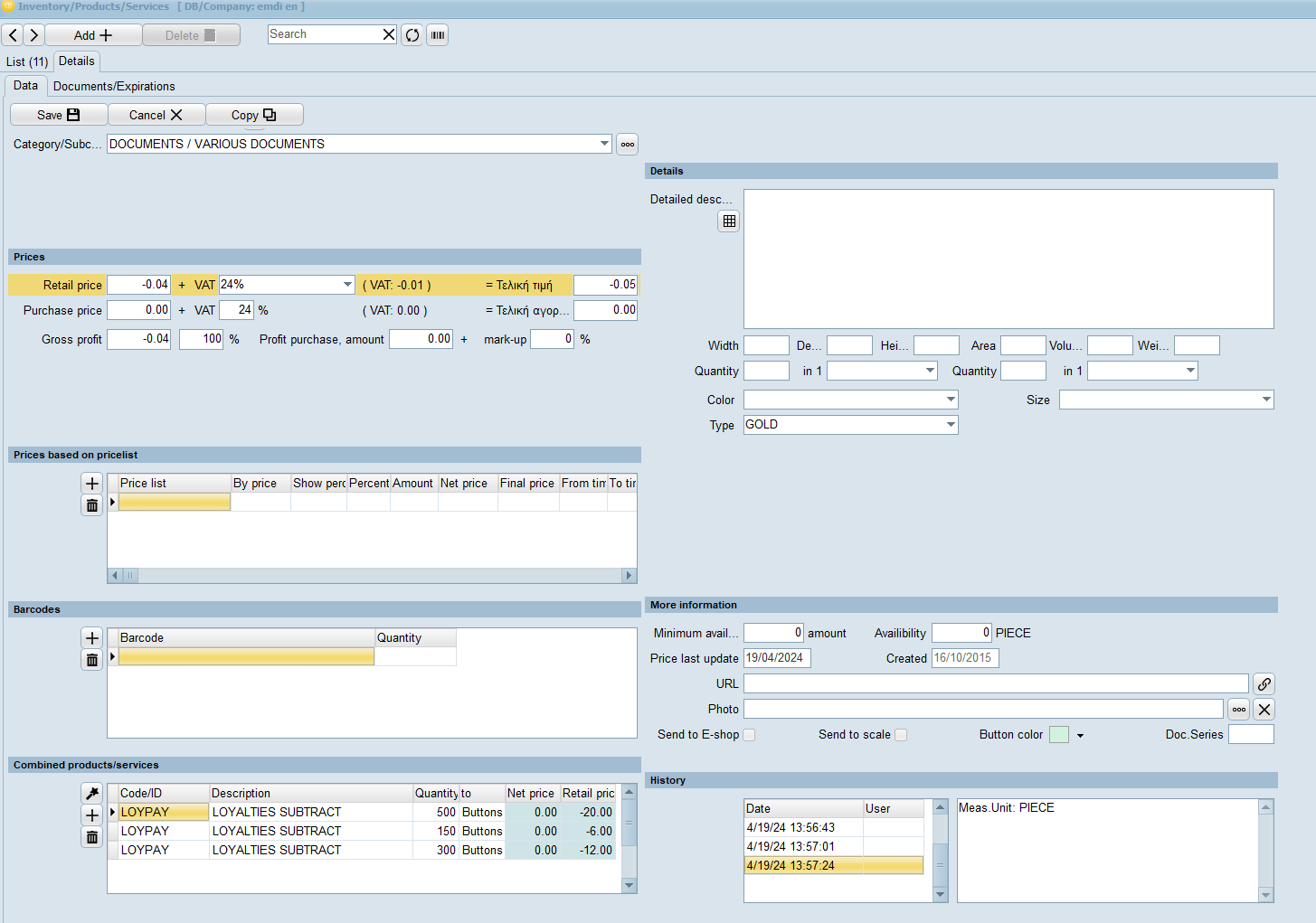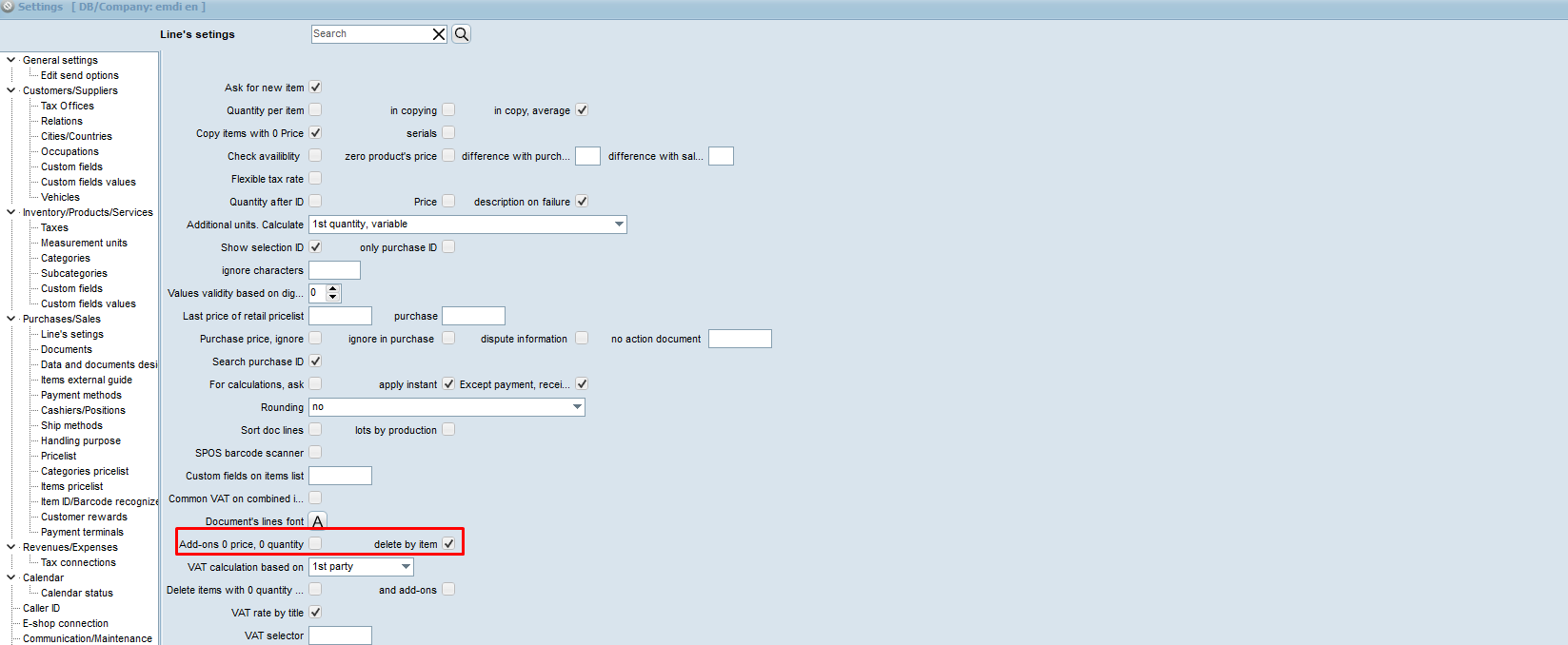First we activate the reward in Settings -> Purchases / Sales -> Customer reward (check the box).
Rewarding customers is done in 2 ways:
- With Points.
– The type of points (in the above example / image with LOY code and description POINTS) is always 1 point.
– In the total amount of the purchase, the customer earns points based on the amount we put in the selling price of the type of points. If, for example, we put 5 euros, every 5 euros bought is 1 point.
– VAT should not be set on the type of points (LOY) and the type of redeem (LOYPAY).
– The limit and points field in the redeem type (LOYPAY) is the number of points that remind us that the customer is entitled to a reward. It always uses the first kind of redeem.
– The limit and points field in the point type are the predefined points of the type and always have priority. If we put 0, the product does not give points.
– The type of points (LOY) must always be addon so that its quantity does not appear in the issuance of the document.
– Note that the points are less than what is shown in the total amount for the calculation amount, because they are calculated in value with VAT.
– Excluding items with a discount is valid only if a percentage appears and not a different price.
– To exclude an item from the reward, we must write 0 in the points field.
2. With Value
– The type of points (in the above example / image with LOY code and description POINTS) is always 1 euro.
– In the total amount of the purchase the customer earns money based on the amount we put in the type of points. For example, if we put 0.20 euros in the sale price, every 1 euro is a reward of 0.20 euros of redeem.
– In the type of points (LOY) and in the type of redemption (LOYPAY) the definition of VAT is allowed.
– The limit and points field in the redemption type (LOYPAY) is the value that comes out to remind us that the customer is entitled to a reward. It always uses of the first kind of redemption.
– The limit and points field in the point type is the predefined reward value of the item and always takes precedence. If we put 0, the product does not give a reward in value.
– The redemption type (LOYPAY) must always be additional so that its quantity does not appear on the issuance of the document.
– Excluding items with a discount is valid only if a percentage appears and not a different price.
– To exclude an item from the reward, we must write 0 in the points field.
Customer reward settings
In order for point collection to work, the issue and return documents, the point document number, the custom limit and point field, and the point and redemption type codes must be selected.
To show a different description when issuing a document when redemption is made, in the redeem type we can put more than one, separated by commas and in single quotes.
Finally do not forget to activate the function by checking the tick box.
Caution! All calculations are based on gross values (including VAT). The points with value include the VAT that we have defined in the type of points.
Customer reward explanation
The points of the customer where the sale is made are stored in the points document (in our example with line code 57).
A document containing an item with a quantity or value commensurate with the sale is created at the same time as the sale. When a return or cancellation is made then the prices are negative.
To redeem there is the type of redemption (in the example with product code LOYPAY). When we include it in a document, its quantity (which seems positive) is deducted from the total of the points, in case we have chosen a reward with points. In the case of a reward with value, we fill in both the sale price and the VAT.
By selecting “Buttons” we activate in the sales, by pressing on the points product (LOY) from the buttons, to appear keys with the redemption product (LOYPAY) corresponding to the ones we made in the links of LOY. So in the example above, 3 keys will have been created for automatic redemption of 500, 150 and 300 points respectively.
If we want to have a different amount of reward depending on the points that the customer redeems (eg when he redeems 500 to have a bigger discount than if he redeems 100), we can create many types of redemption (LOYPAY2, LOYPAY3 etc) with different price and respectively combine in LOYPAY as well as in the settings (Customer Reward -> redemption: ‘LOYPAY’, ‘LOYPAY2’, ‘LOYPAY3’ etc).
Finally, note that there is a detailed report of rewards per customer in revenue / expenses / reports-> reports-> 18.Loyalties per customer.
Caution!! Redemption products (LOYPAY) and points (LOY) must have a certain category. Also, there is a case (usually in the cloud) when it going to Sales an error message for the base and the custom field we created, then we have to go to the EMDI program folder installation path and delete the personal folder.
Sometimes might seem as 0 in quantity on the document.In that case we should set it from Settings –> Line’s setting –> and deactivate the “Add-ons 0 price. 0quantity.