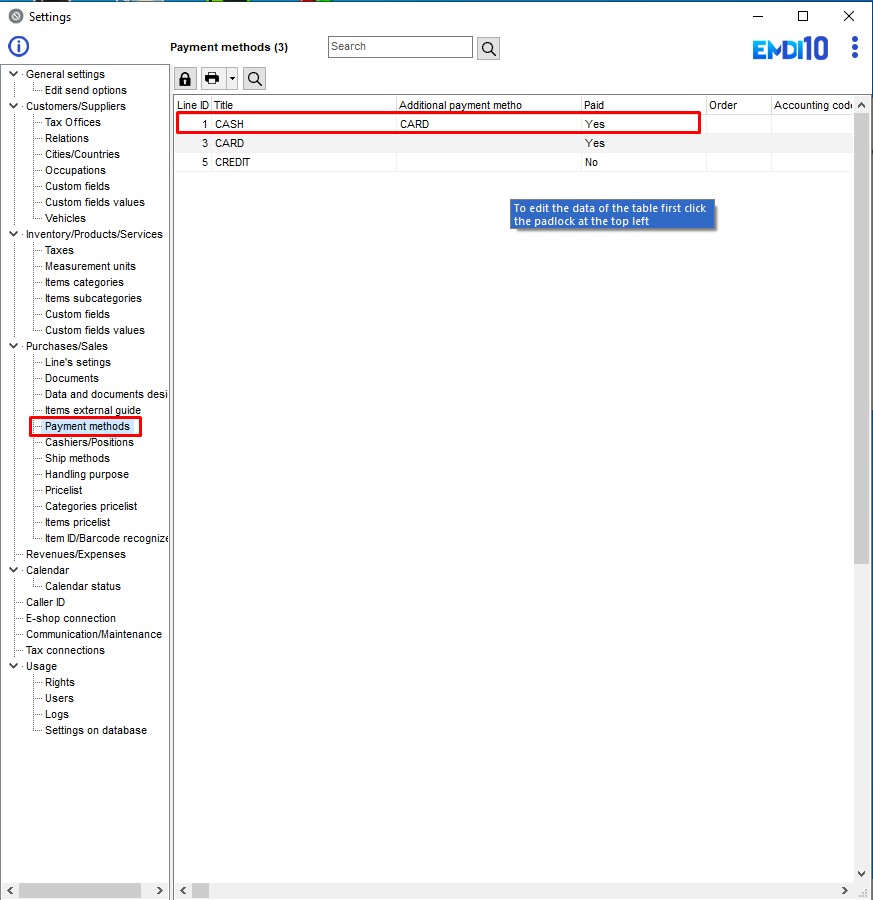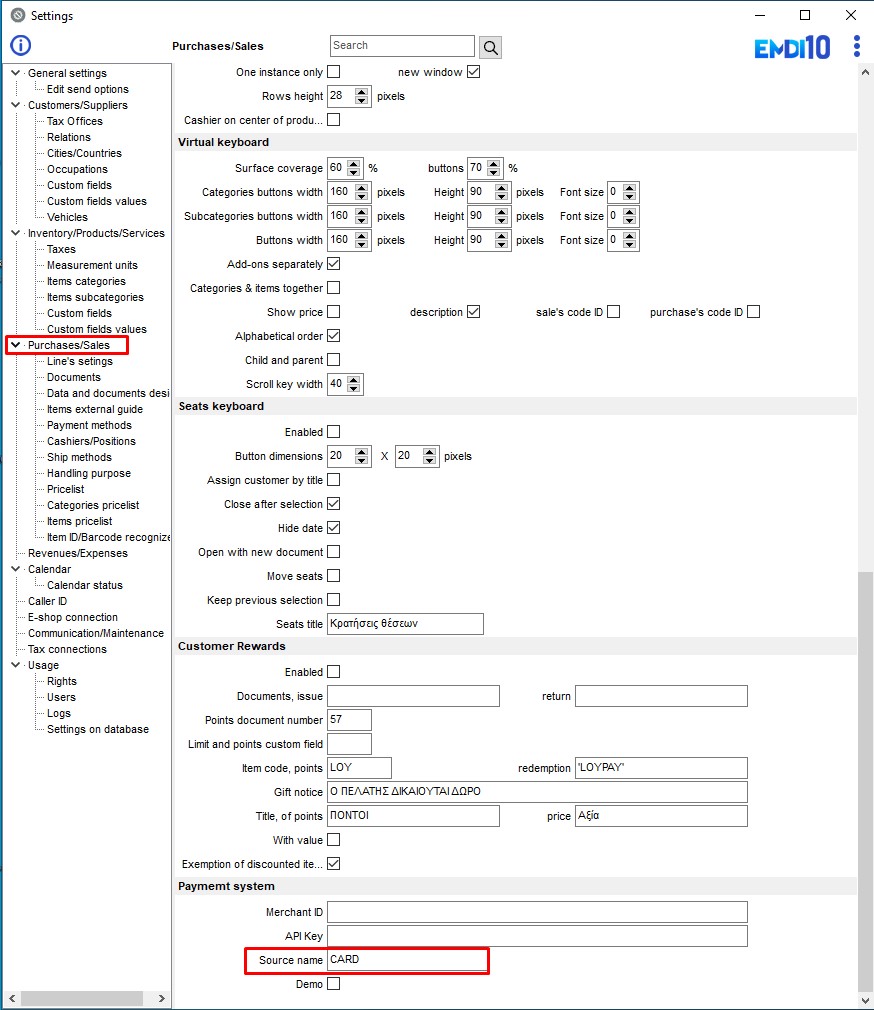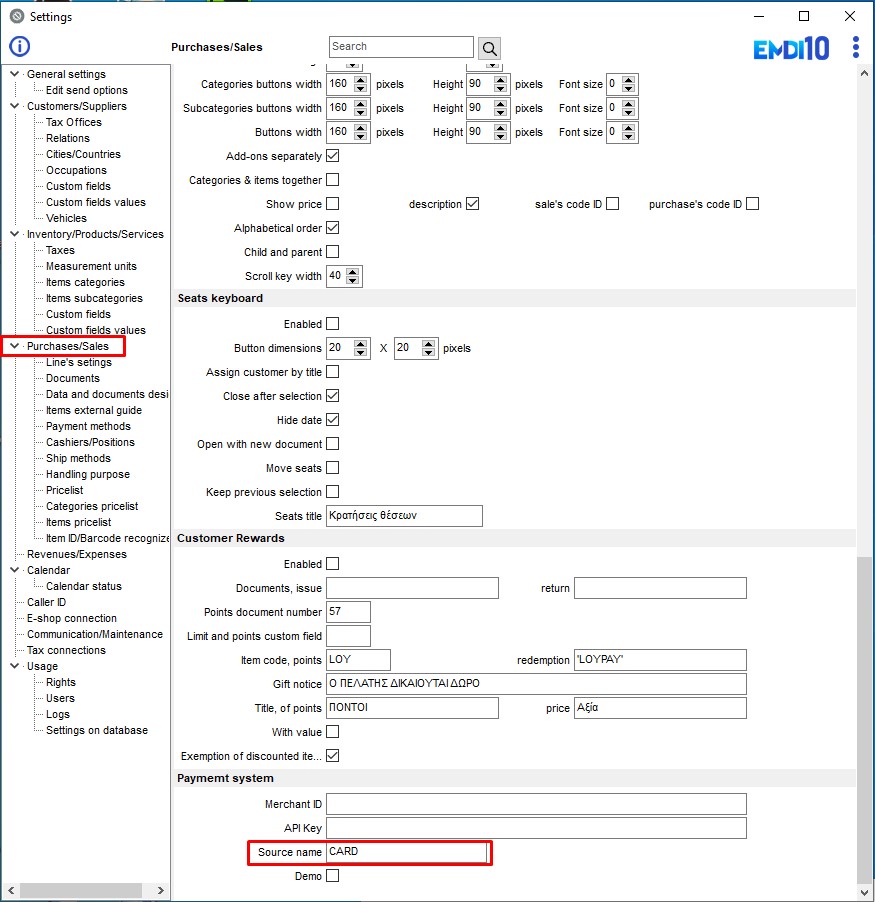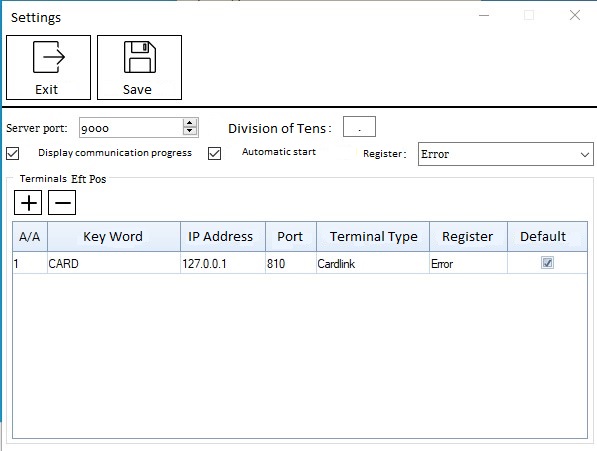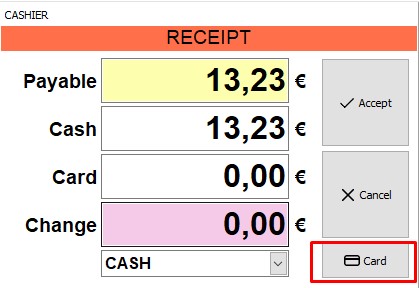First of all, we set up the additional payment method.
Next we define the word sent to the terminal connection software.
Download the file https://www.sbzsystems.com/download/EftPosBridgeSetup.msi and install it. It should run automatically when windows starts.
The settings we need to make are:
- The card terminal connector must be located in each workstation that uses the terminals
- Set port 9000 to connect to EMDI
- The decimal separator must be the same as the EMDI
- Opening the port inbox on the firewall running the card terminal connection program
- In the keyword we put the one we had defined in the source name in the EMDI settings
- The IP of the terminal
- The terminal port
- The terminal type
When we want to pay a document in EMDI, with a card we press the corresponding button.