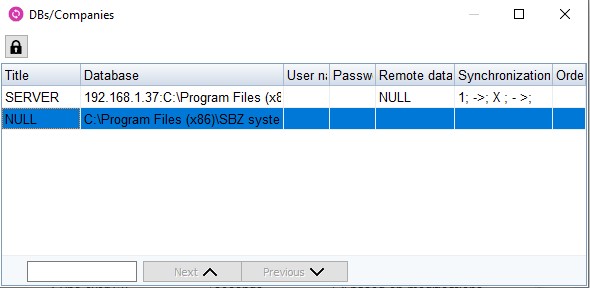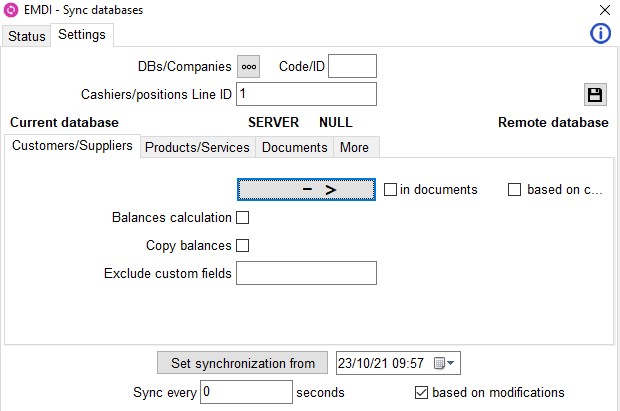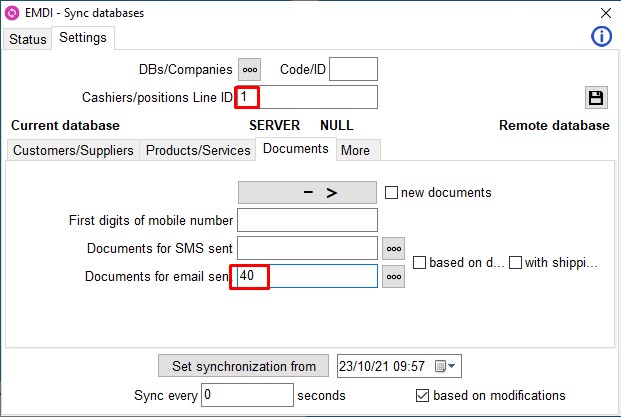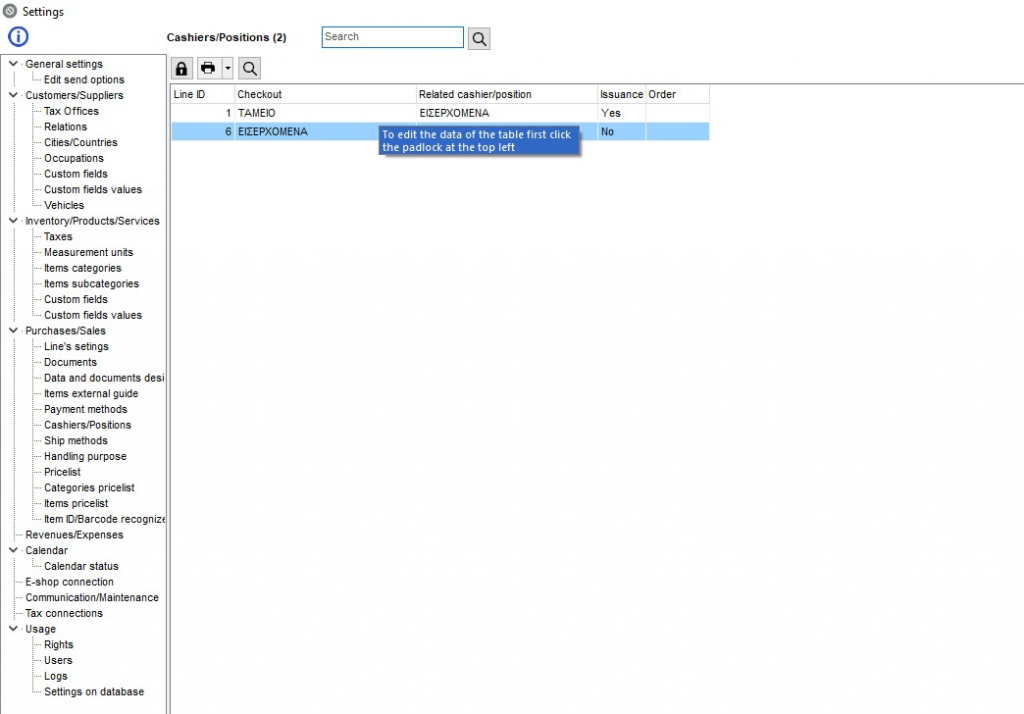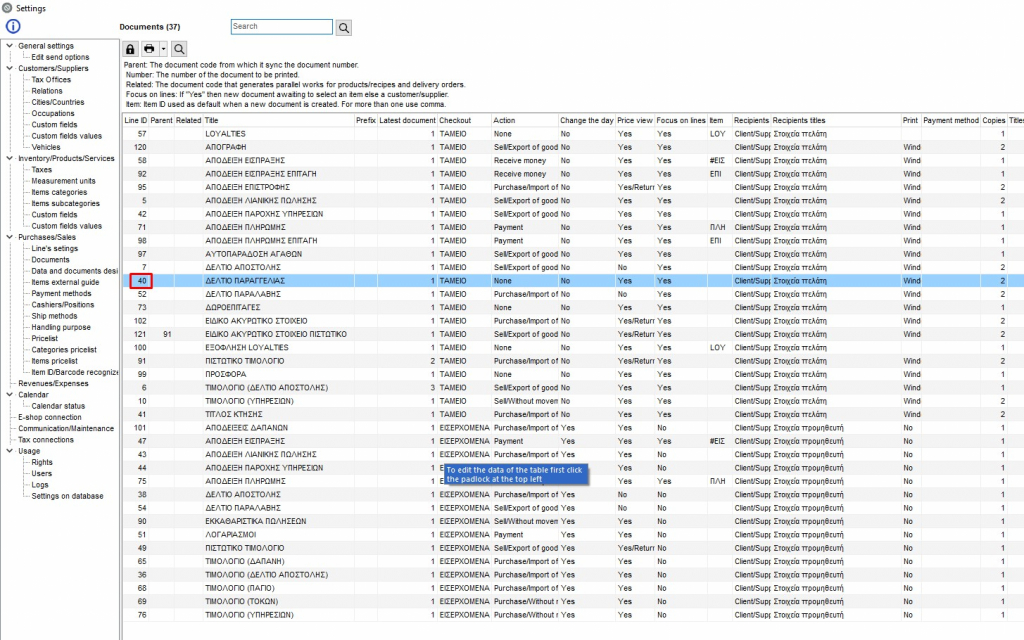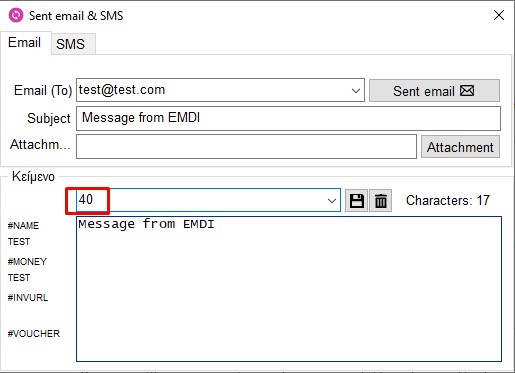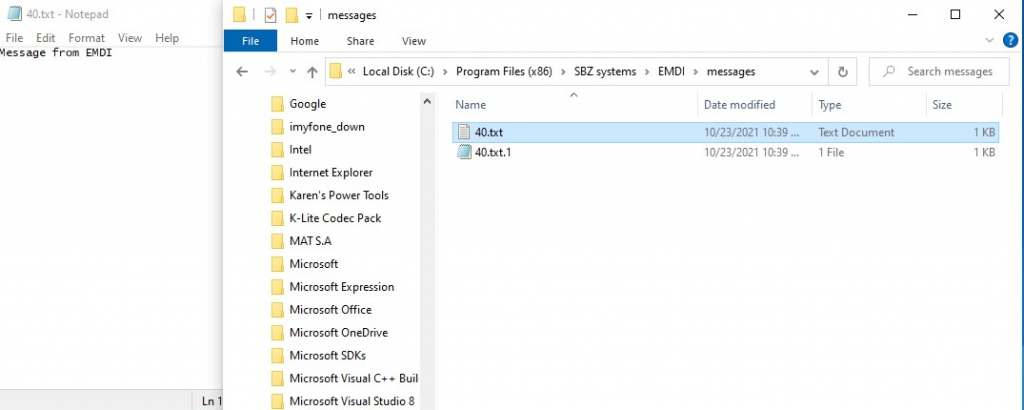EMDI Business Management can be configured to automatically send e-mail, using the module of synchronization.
Fisrtly, an empty (null) database needs to be created (or simply a copy of main).
Next, the settings that need to be made in synchronization are as follows:
* Cashier Line ID can be found under Settings –> Cashiers:
* * In the field Document for e-mail sent, you must input the Document Line ID, which can be found under Settings –> Documents:
* * * Pressing on the 3 dot button, you can create a default text that will be sent automatically. Certain variables (information from invoice) can be added in this text (More information can be found at this link: E-INVOICING).