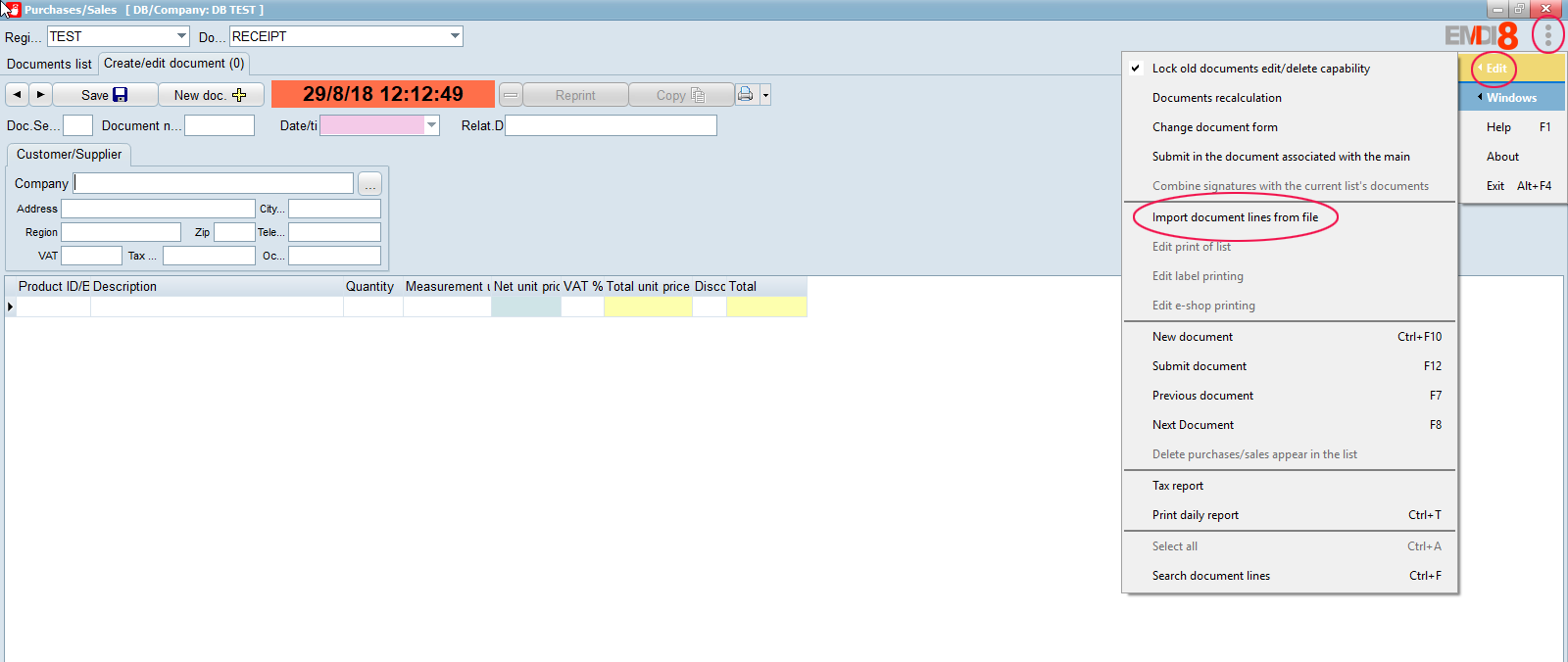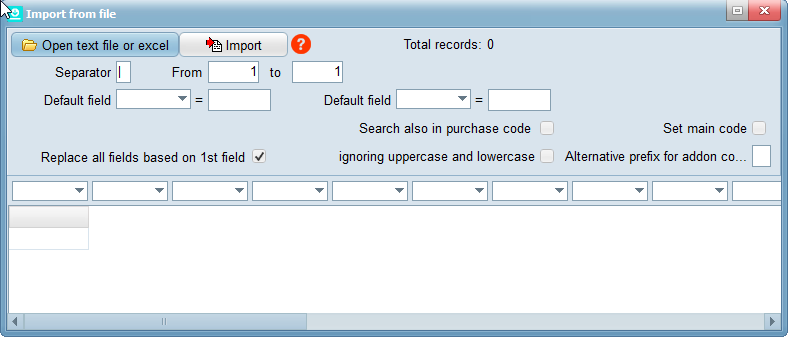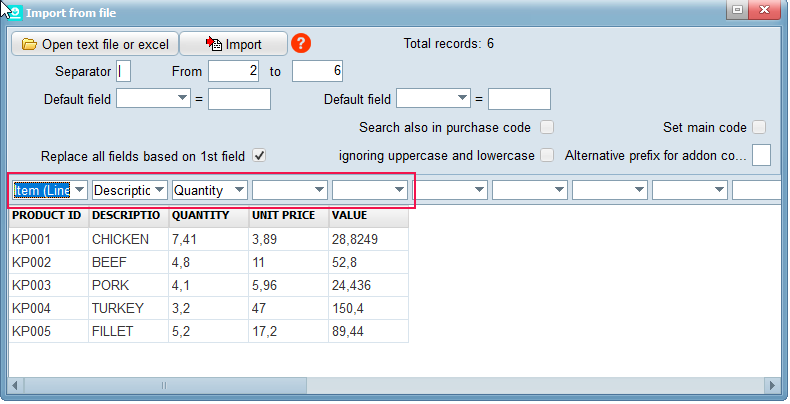EMDI offers the ability to import text, csv or excel products into pricing.
The file that can be imported into EMDI must be in Microsoft Excel 97-2003 format (.xls) or plain text delimited by a character (.csv). It must be a Microsoft Excel worksheet or export to Excel or csv.
The steps to import into EMDI are very simple and are applied to the PURCHASES / SALES tab of the program, enabling automated importing of products.
Go to PURCHASES / SALES and go to the top right of the options -> edit and choose the option to import document rows from a file.
I click yes in the message, and then I open the file import window.
I choose the Open text file option and it will open the windows window to pick my file. I search the file with the data I want to import on the document lines. If the cell titles are correct from my file then I can choose to define fields automatically or i can choose the files manually.
Be careful where it says From .. To ,where we basically we define which cells will imported on our document (usually in the first cells are the titles of the cells so we set it to start from the second line.)
Finally, I click the import button to start the program to pass the data.