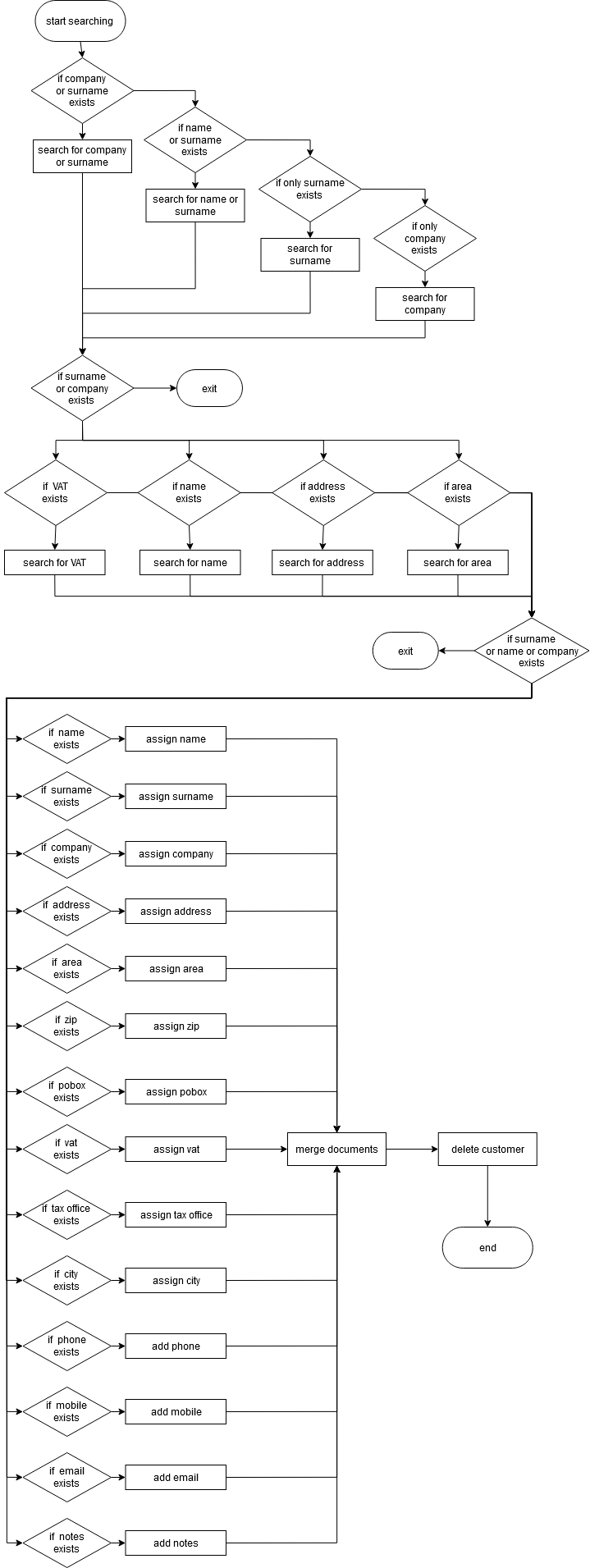Many times we have double and triple customers and suppliers on the database. This feature merge them and integrated, correlated with the corresponding documents.
Click on customers/suppliers->Menu (Top right)->Edit->Merge duplicate entries
or activate it so that when customers are imported from e-shop they are merged, on
Settings->E-shop connection->Customers check. In this case you can apply it per customer.
- Comparison is made with priority:
- IF COMPANY AND LAST NAME EXIST a search is made for them, otherwise
- IF THERE IS A NAME AND SURNAME, a search is made for them, otherwise
- IF THERE IS ONLY A SURNAME, a search is made for them, otherwise
- IF THERE IS ONLY A COMPANY NAME, a search is made for them
- The comparison only goes on if there is a last company name or surname otherwise no action is taken.
- Then the following is searched if they are completed:
- VAT number
- NAME
- ADDRESS
- REGION
- At this point if there is no Company name and First Name and Last Name, no action is taken.
- Then the fields are replaced only if they are empty:
- NAME
- SURNAME
- COMPANY
- ADDRESS
- REGION
- ZIP
- PO BOX
- VAT NUMBER
- TAX OFFICE
- CITY
- And added, if there is no content or if there is a split by comma:
- TELEPHONE
- MOBILE
- NOTES
- Finally
- CHANGES ON PURCHASES/SALES DOCUMENTS
- DELETION OF CUSTOMER/SUPPLIER