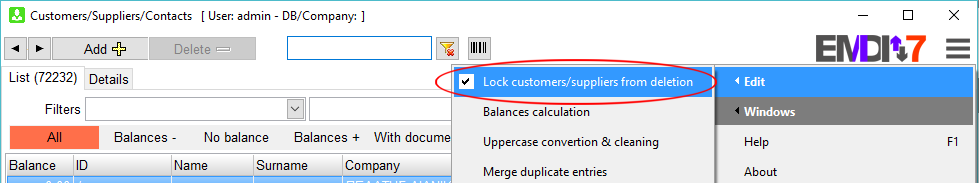
On customers/suppliers, click on Settings (upper-right part) –> Edit –> Lock customers/suppliers from deletion, in order to display the delete button.
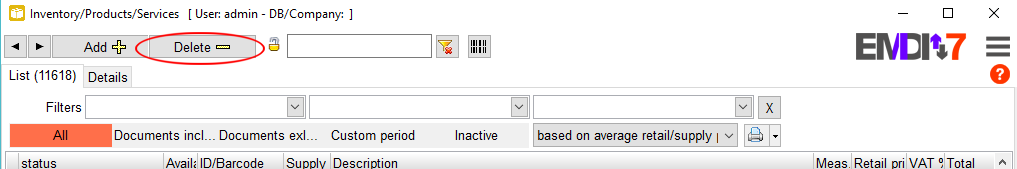
You can now choose from the list the contact you want and delete it by clicking on the button.
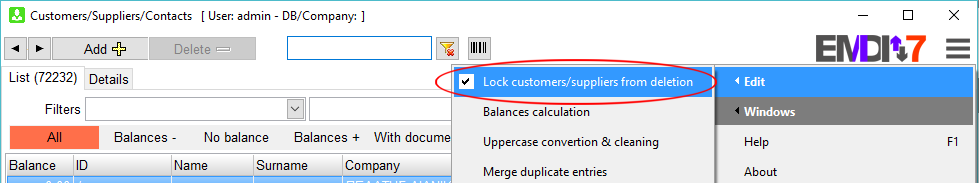
On customers/suppliers, click on Settings (upper-right part) –> Edit –> Lock customers/suppliers from deletion, in order to display the delete button.
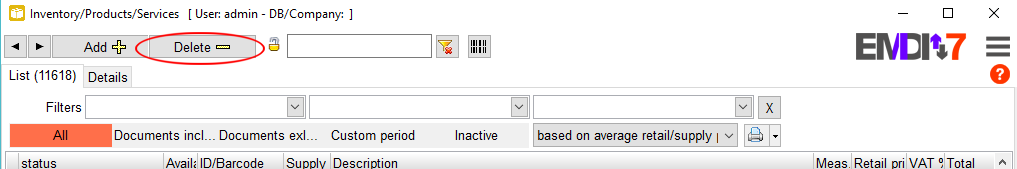
You can now choose from the list the contact you want and delete it by clicking on the button.