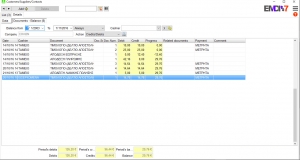In CUSTOMERS/SUPPLIERS details –> DOCUMENTS/BALANCE tab, you can see the detailed activity of each customer, and also use filters for your search.
Opening DOCUMENTS/BALANCE tab in CUSTOMERS/SUPPLIERS details, you can see a list of all the documents of the specified customer, ordered by date.
In this tab, you can use the filters on the upper part, narrowing the list of documents based on the period that interests you, the document type or the action type.
All filters deactivated by clicking on the X button.
You can print the list exactly as you can see it by clicking on the printer icon.
At the bottom of the screen, you see the totals related to the specific customer/supplier and also the PURCHASES, SALES and TOTAL BALANCE.