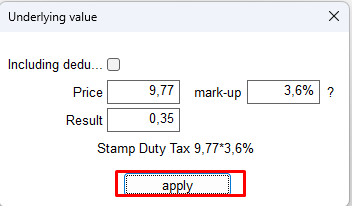After you have filled in the first item and it is selected, press the down arrow on the keyboard and fill in the stamp duty.
Then, right-click on it and select “Underlying Value.”
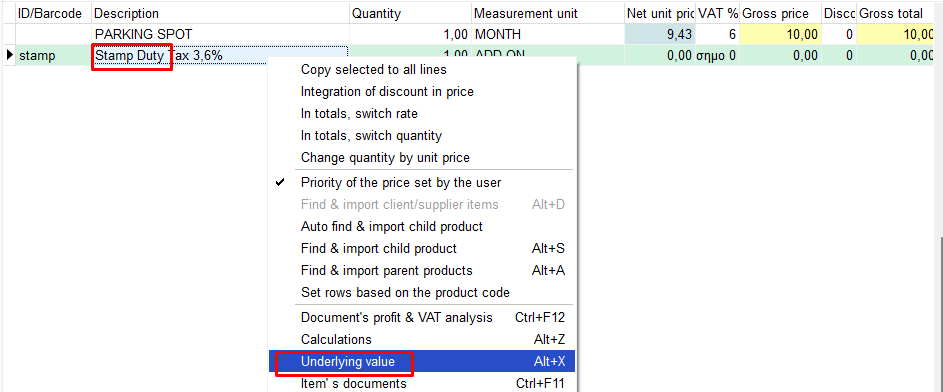
Finally, click “Apply.”
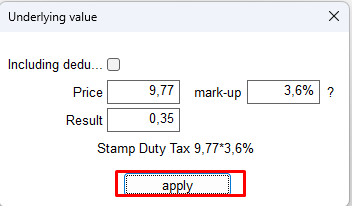
After you have filled in the first item and it is selected, press the down arrow on the keyboard and fill in the stamp duty.
Then, right-click on it and select “Underlying Value.”
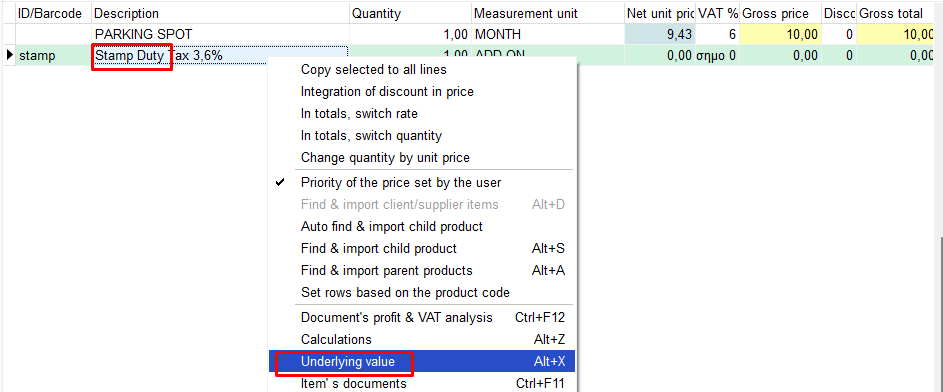
Finally, click “Apply.”