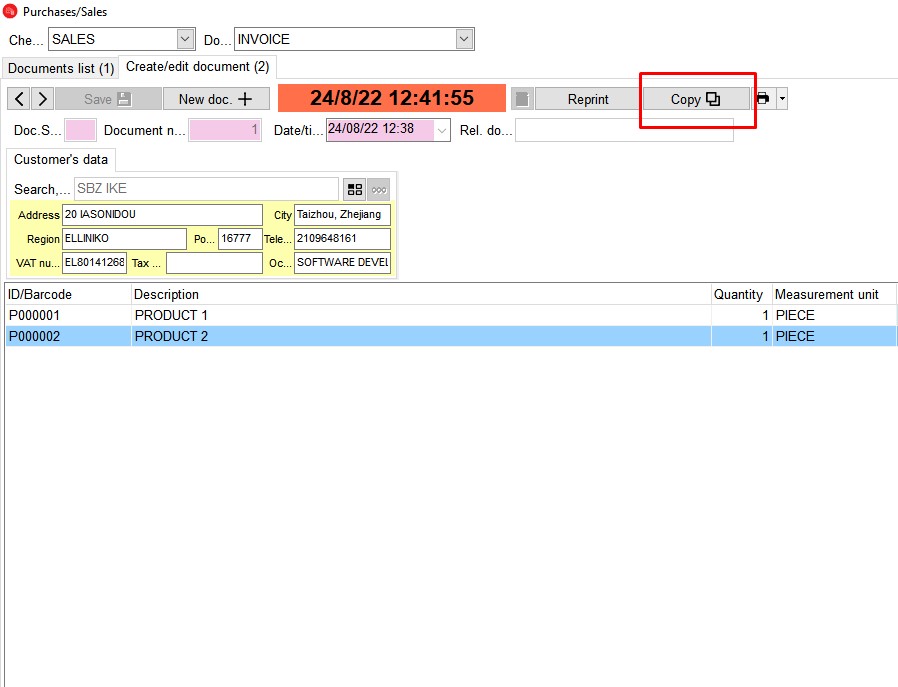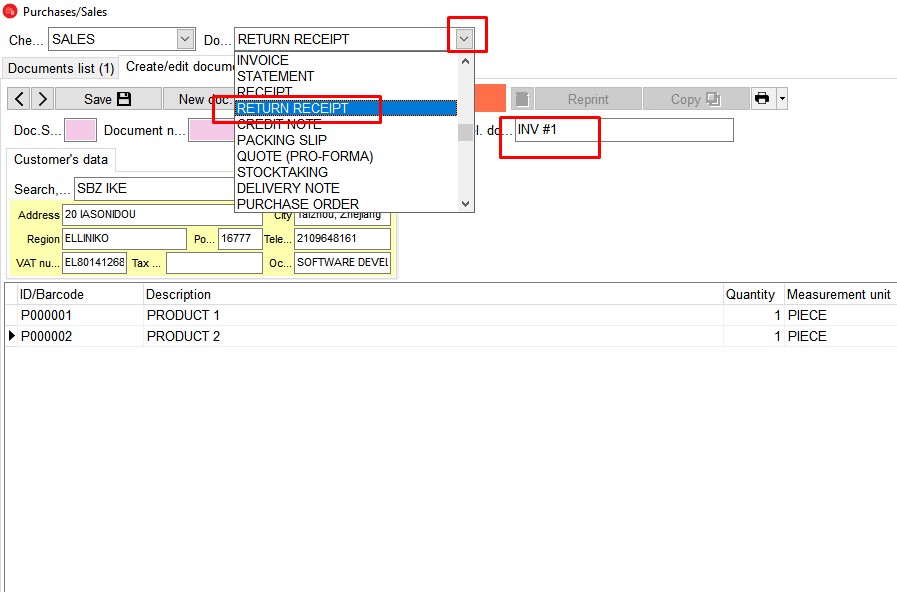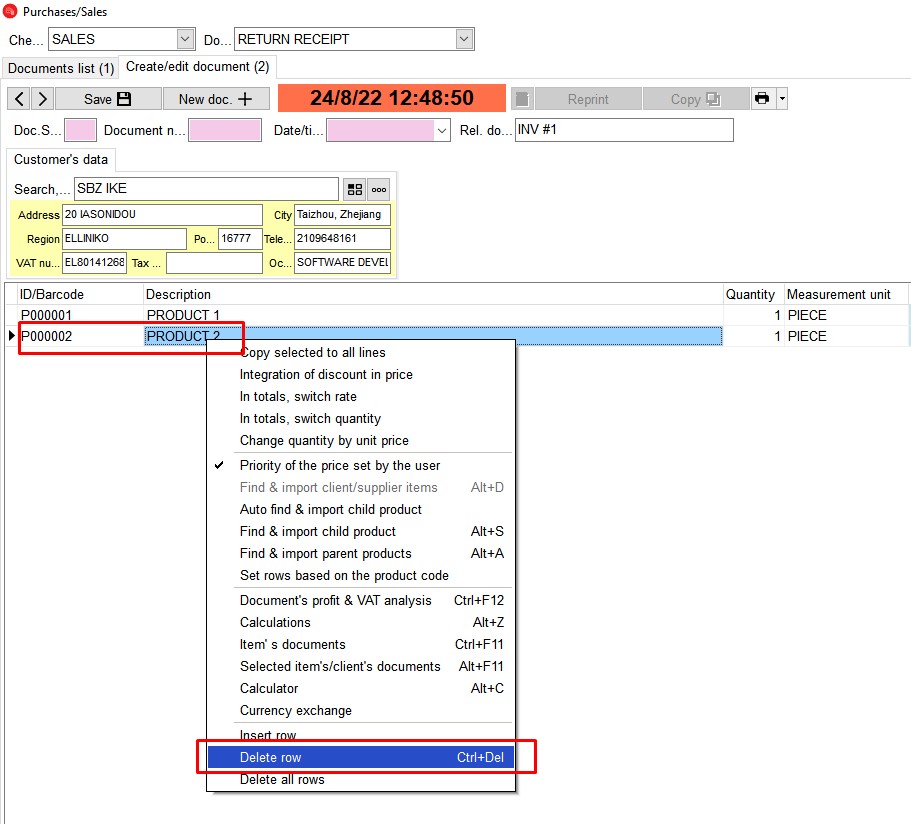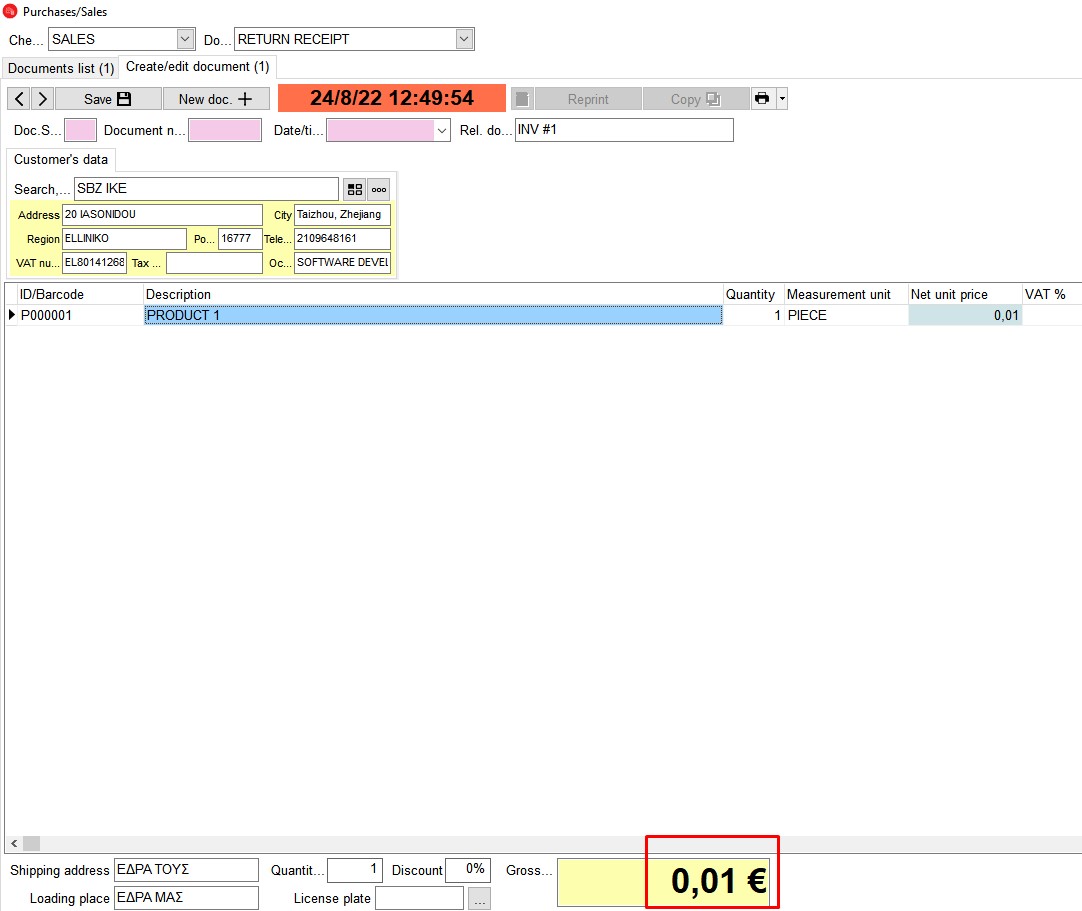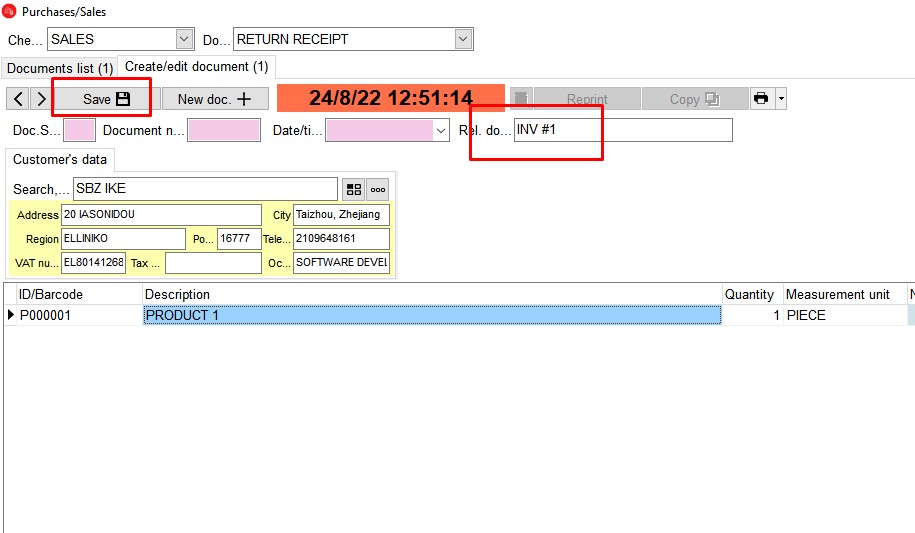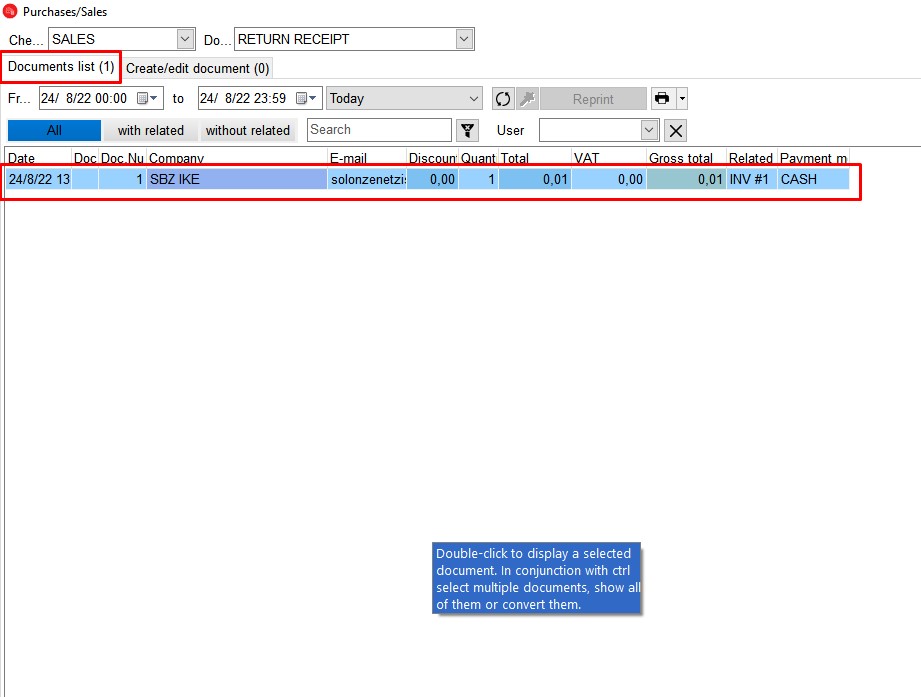At EMDI we have the ability to issue a credit invoice to return some or all of the products invoiced on a sales invoice both in reserve and accounting in the trade plan.
First, we locate the invoice for which we want to issue the credit in the List of documents in the Purchases / Sales field in EMDI. Once we find and open the invoice, we press Copy to copy the document.
The document that is created is similar to the original invoice, with the only important difference that it is now associated with the original invoice. In the new document that we have created, we select credit invoice as the type of document as shown in the image below.
If we wish to return a part and not all of the invoiced products, we simply select the line of the document in which the product we do not wish to return is located and press right click -> Delete row.
As long as we have filled in the type of document correctly and we have ensured that the new document is correctly secured, we press registration to register it.
Finally, in the list of documents, we can now see that we have correctly associated and registered the credit invoice if, when opening the documents list, the invoice for which we have created the credit is shaded in green.