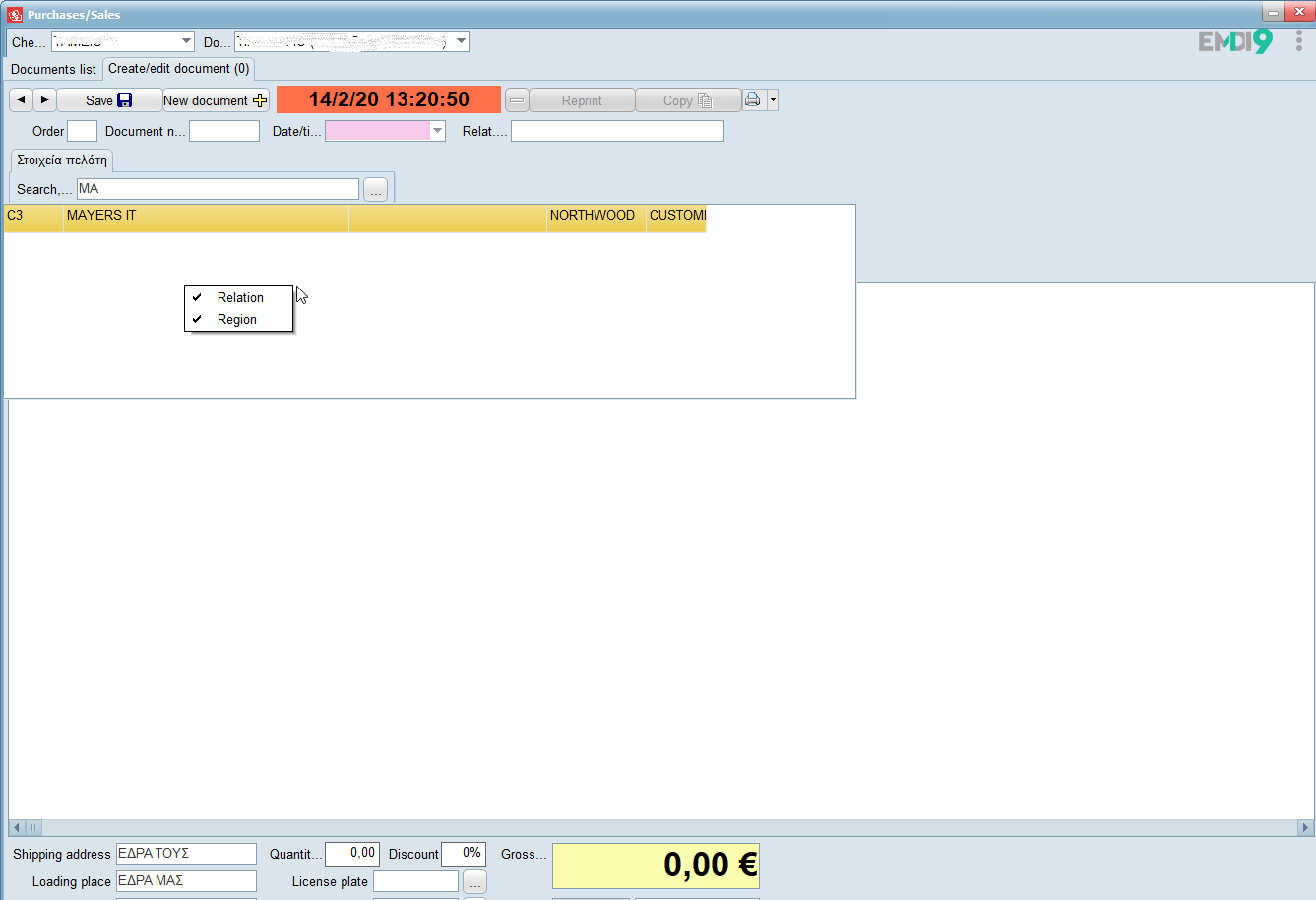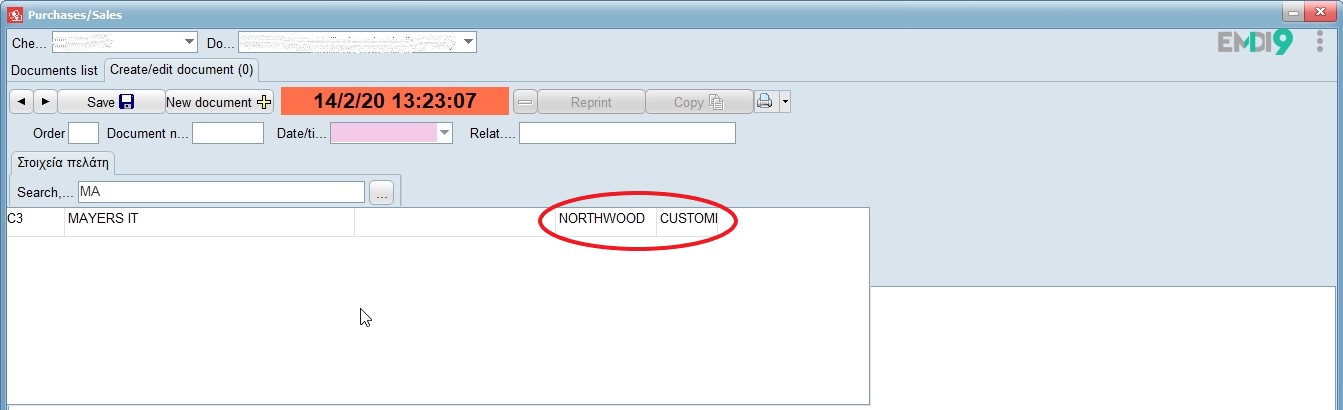We can see the “RELATIONSHIP & REGION” of a customer or supplier when selecting EMDI Sales,
Like the example below,
we start typing the client’s name and when the submenu pop up we right-click anywhere within it and choose what we want to display from Relationship & Area.
and so when searching it shows us what relationship or region we have given before choosing.