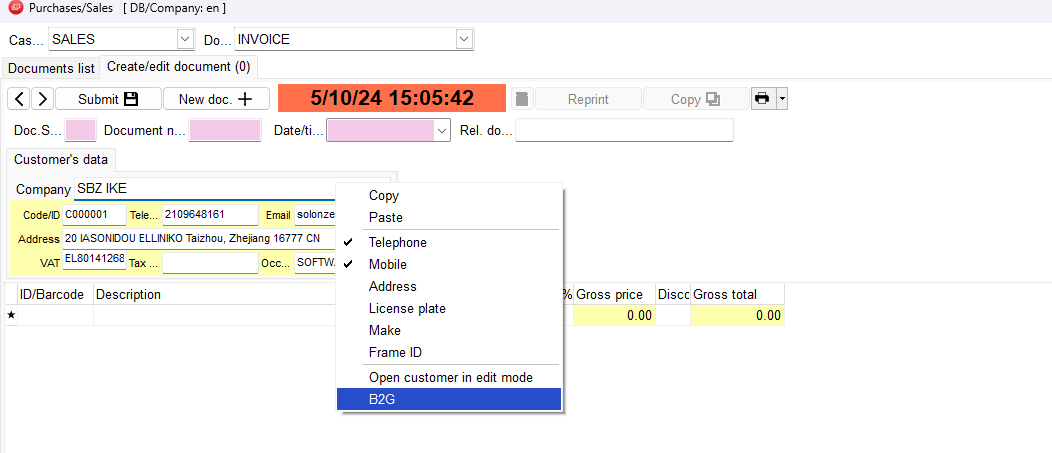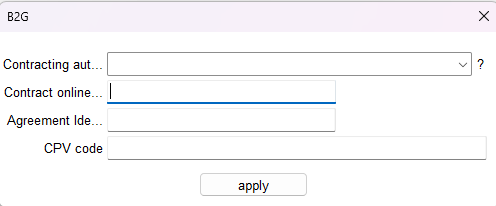In order to send a document to the public sector via Peppol we should set some basic fields on sales.
First of all we choose the type of the document that we want to print, for instance Incoice – Delivery Note. We choose the client that we want create an invoice for, in this case the client is the public sector.
We choose the client, on the field “Company”
We add our services, products etc. creating the invoice.
Before submiting our complete document, we press right click on the field “Company” selecting the field B2G.
We have to select the Contracting authority (Buyer Identifier). The appearing list shows only the authorities which are related to the client’s tax number.
You can find the official list of the contracting entities here.
Afterwards we enter the Contract Online Registration Number ΑΔΑΜ (Contract Reference). It’s a unique identifier for each document which is uploaded in ΚΗΜΔΗΣ.
For more info about online registration number click here.
In order to set the type of the budget we enter the Agreement identifier (Project Reference):
1|Transaction Reference Number, when it refers to Regular Budget
2| Encoded Binary Number
3|Transaction Reference Number, when it refers to other budgets.
As Transaction Reference Number we mean Receipt Code of Commitment Assumption. You can find those codes on the Contract, as sources of funding.
In case od issuance of a credit document(unrelated) it is important not to write the wholw Contract Identifier that refers to thw first document but only the first part of the contract |. If we wanted to issue a credit document based on the previouw example we should insert number 3.
Lastly, if it is necessary, we enter the Element Classification Identifier CPV code (Item Classification Identifier).
The mapping of the CPV code with EMDI’s element is based on the unit of measurement.
For example all the products with the measurement unit PIECE have CPV
For more info about CPV codes click here.
CPV codes list here.