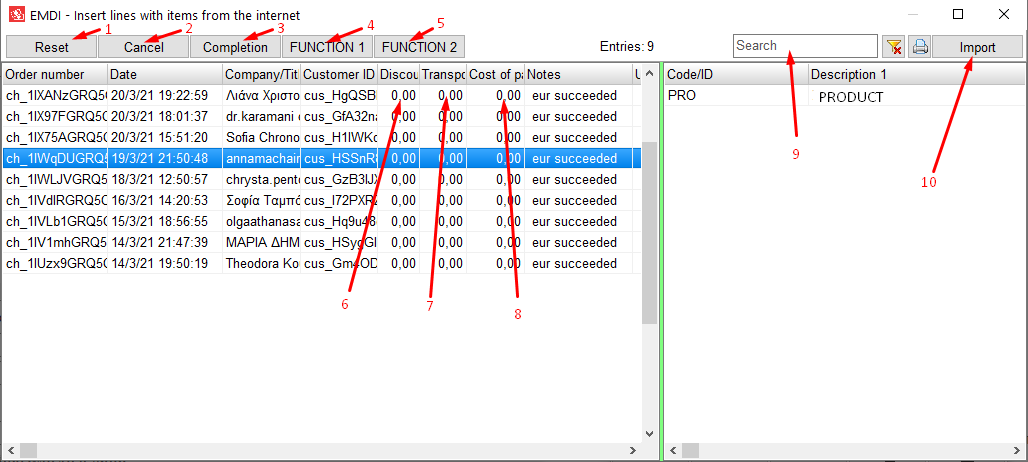EMDI connects with all e-shops and allows the import of customers, items and orders.
In sales section of EMDI we press the ” insert ” button of your keyboard and the orders of the e-shop will be imported.
- By clicking reset, we bring all items and customers from the beginning. At the same time, in all items of the warehouse, the “E-shop” column becomes no. This column will change to yes only for items that will be imported from the e-shop
- Select an order or orders (with ctrl + left click) and cancel them in the e-shop by clicking “Cancel”. This column is activated in the settings. The link uses the specifications of the cancelorder function
- Select an order or orders (with ctrl + left click) and complete them in the e-shop by clicking “Complete”. This column is activated in the settings. The link uses the specifications of the confirmorder function
- Select an order or orders (with ctrl + left click) and perform a custom operation by pressing “Function 1”. This column is activated in the settings. The link uses the specifications of the confirmorder function
- Select an order or orders (with ctrl + left click) and perform a custom operation by pressing “Function 2”. This column is activated in the settings. The link uses the specifications of the confirmorder function
- The discount of the order in the e-shop
- The shipping cost of the order
- The cost of the payment method selected in the order. For example cash on delivery is charged 2 euros
- Search in orders
- Enter order or orders (with ctrl + left click) in EMDI for invoicing or simple import to warehouse