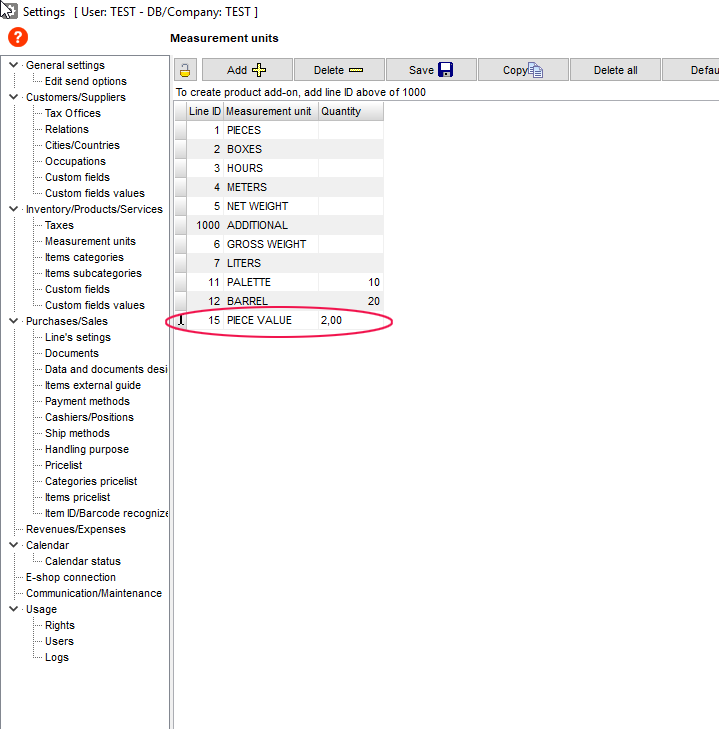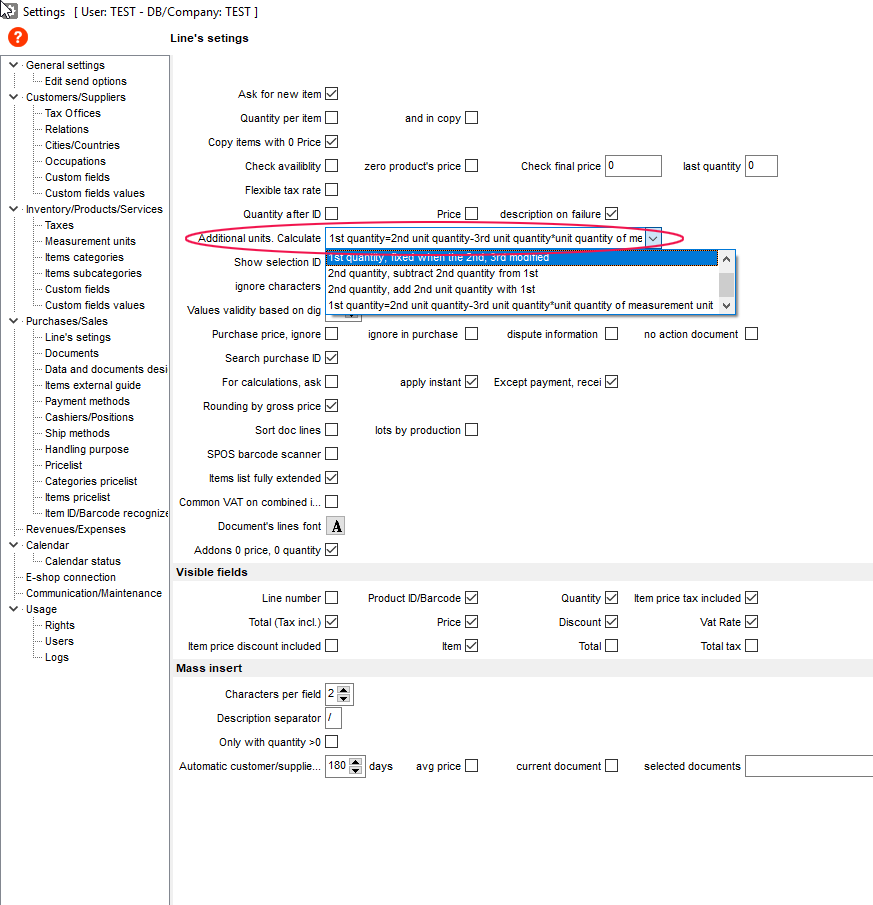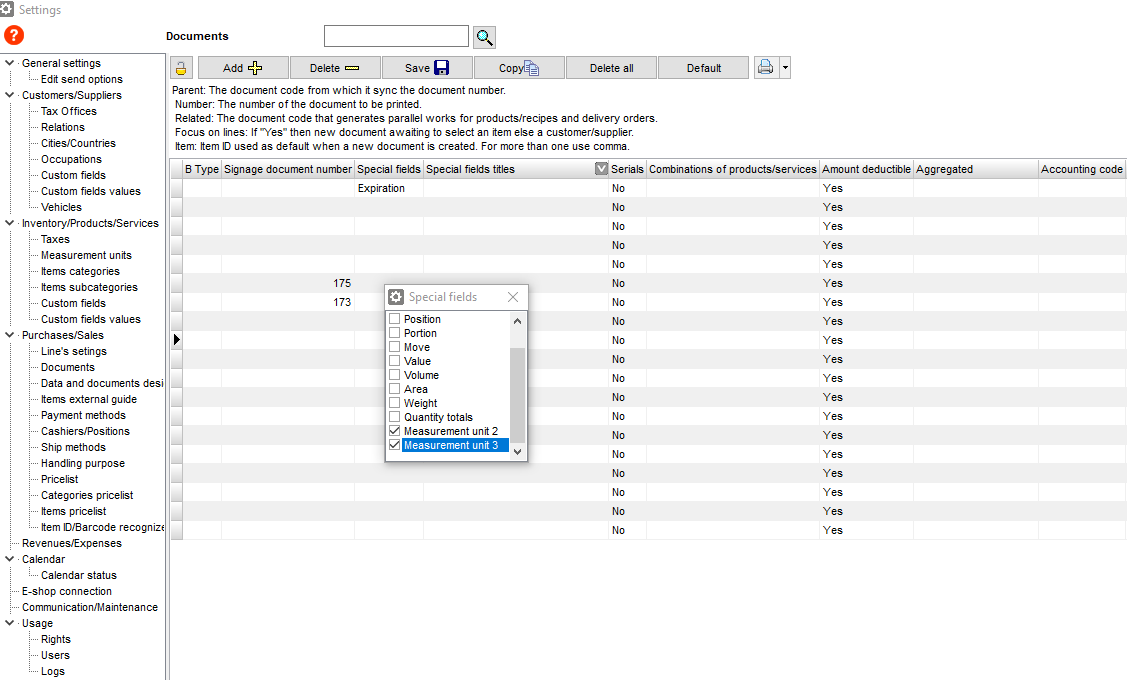There are 6 types of calculation for the additional units in the document lines:
1st quantity, variable
Quantity = Quantity 2 * Unit Amount 2
Quantity = Quantity 3 * Unit Amount 3
When changing any of the above, the corresponding equality is always created
In lot selection, measurement unit 2 and measurement unit 2, defined.
Of the first quantity, constant, when the 2nd, 3rd changes
When the quantity 2 , quantity 3 is changed based on Amount Unit 2, Unit 3 Amount.
When the quantity 2 , quantity 3 is changed, the unit Amount 2, Unit 3 amount is changed based on Quantity.
When Unit 2 is changed, Unit 3 is changed by quantity 2, quantity 3.
In lot selection, measurement unit 2 and measurement unit 2, defined.
2nd quantity, deduction of 2th unit quantity from 1st quantity
Quantity is equal to Quantity 2 + Amount. unit 2
and equal to Quantity 3 * of Unit 3.
In lot selection, measurement unit 2 and measurement unit 2, defined.
Second quantity, adding a second quantity to the first quantity
Quantity is equal to Quantity 2 – Amount. unit 2
and equal to Quantity 3 * of Unit 3.
In lot selection, measurement unit 2 and measurement unit 2, defined.
1st quantity = 2nd unit quantity – 3rd unit quantity * quantity of unit of measurement
First of all, in the settings, we define the quantity in the Inventory/Products/Services ->measurement units wherever we want.
Quantity is equal to Unit 2 – Unit 3 * Unit 3 quantity set as previously defined.
In lot selection, measurement unit 2 and measurement unit 2, defined. Also, both quantities of additional measurement units are automatically defined.
discount rate = 2nd unit quantity percentage + 3rd unit quantity percentage **
In this case, we create 2 fields Discount 1 and Discount 2.
So the discount is the total of Discounts 1 and 2 as follows:
Discount = (Unit Price + 1% Discount) + Discount 2%
In lot selection, measurement unit 2 and measurement unit 2, defined.
**