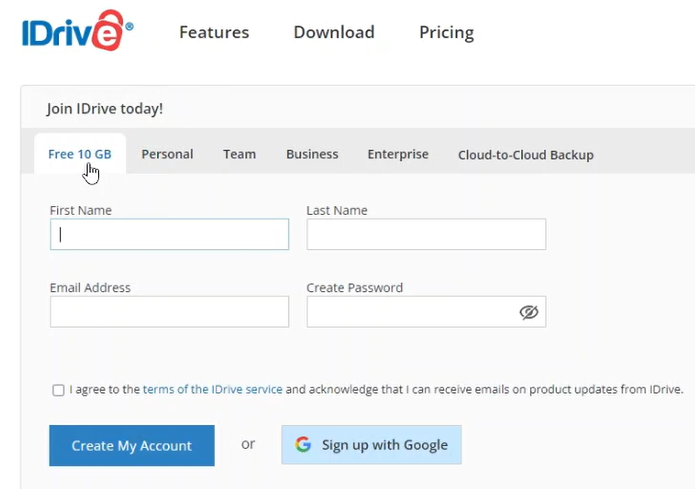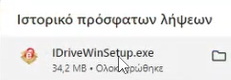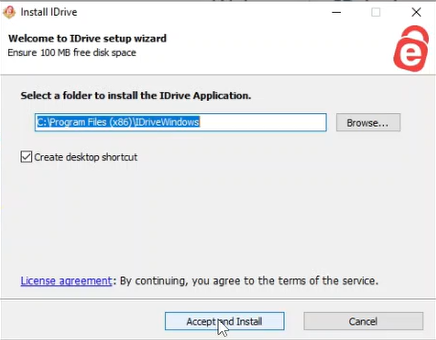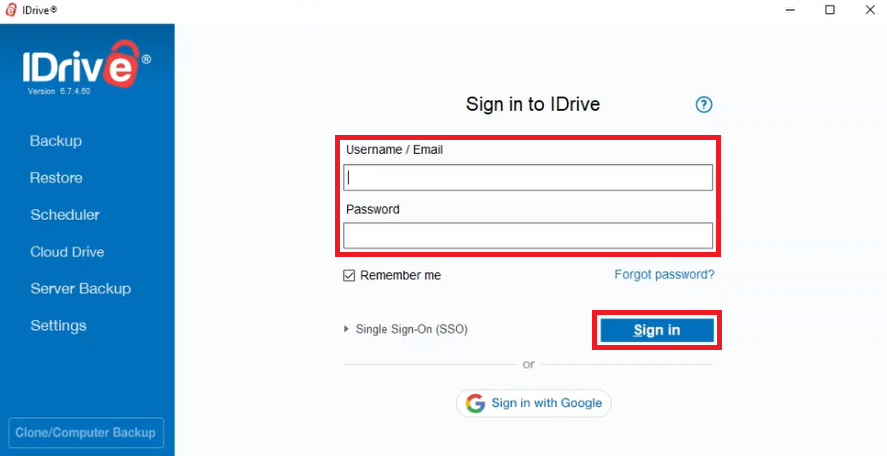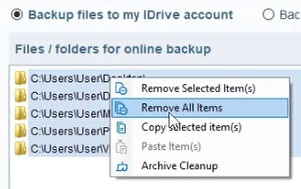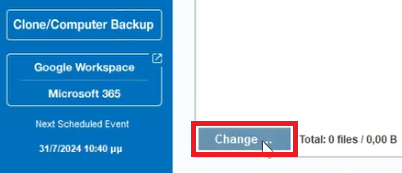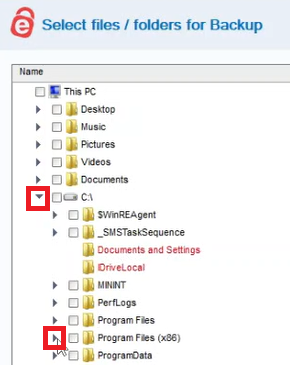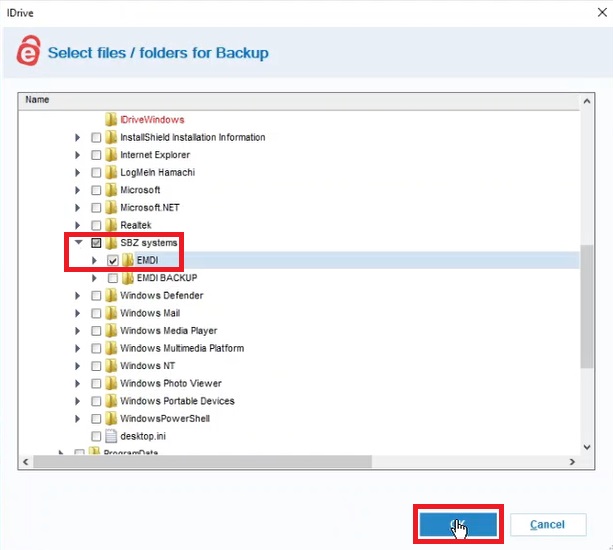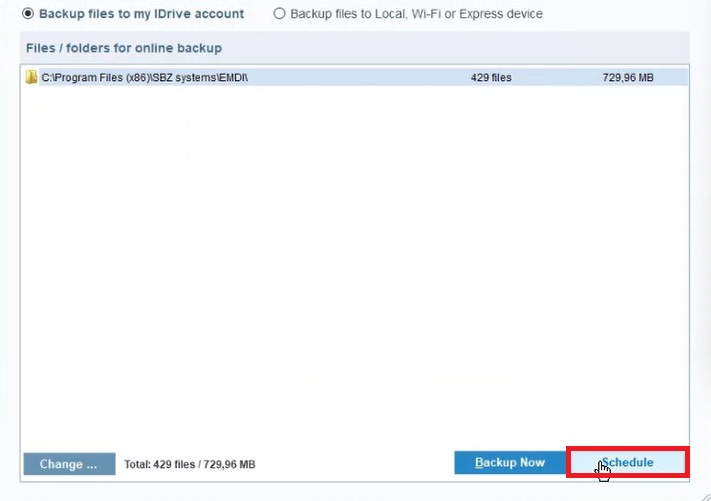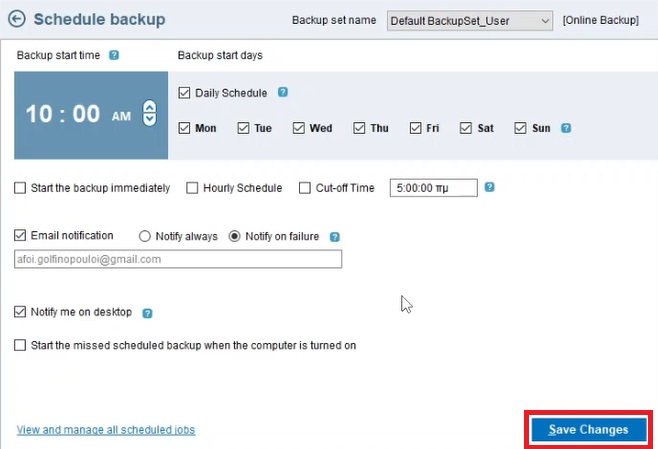First, enter this link and create a “Free 10GB” account.
After that, you’ll be redirected to the page pictured below. Select “Default” and press “Continue”.
This file will be automatically downloaded. Run it.
Enter the credentials of your newly created account into the application.
Right click onto the folders and select “Remove All Items”.
Then select the folder containing EMDI.
After that customize the “Schedule” for the date and time for the backup to take place (the computer must be on).
Next, setup a secondary local backup by selecting the option pictured below. The rest of the steps are the same.
Finally, verify your email via the link that’s been sent to your inbox.