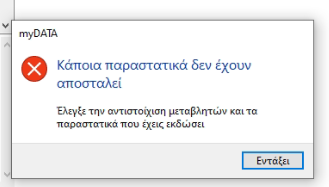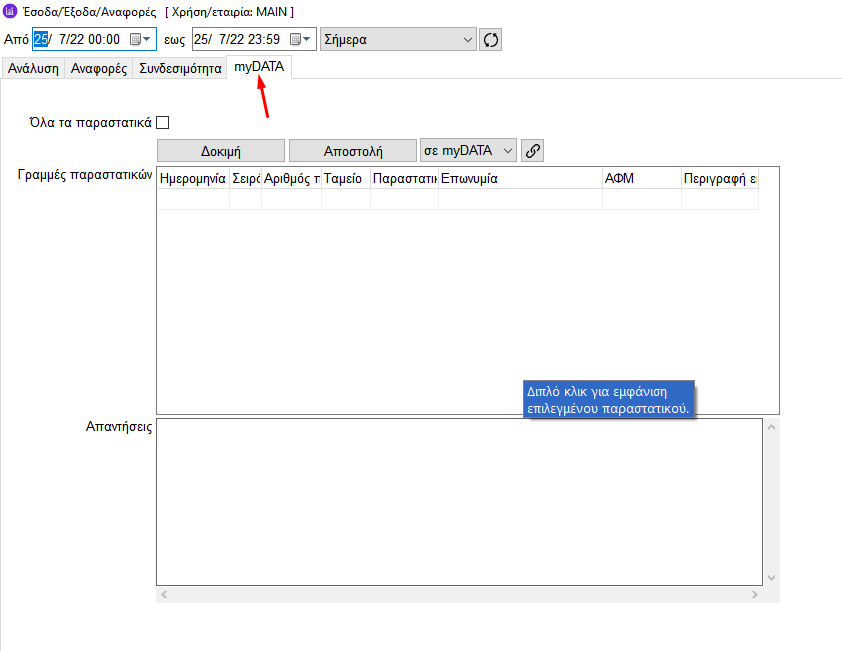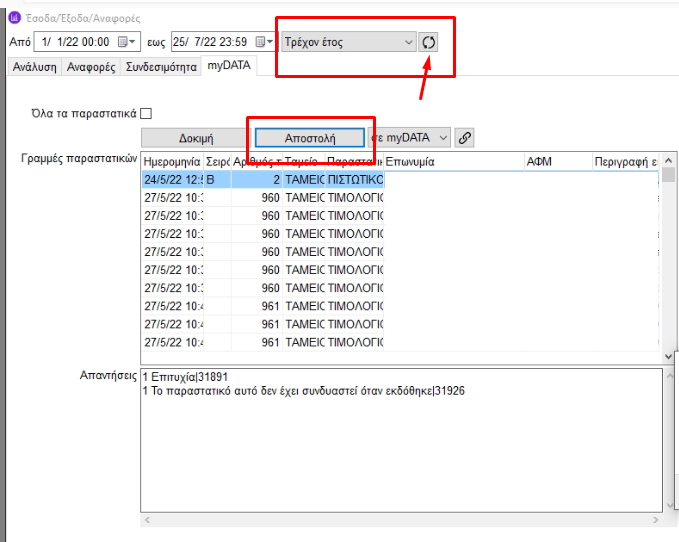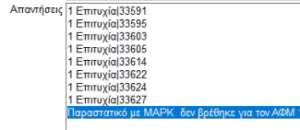If it shows you that some documents have not been sent
Then we go to the purple field in myDATA
And we try sending them manually to see which document is ‘stuck’.
We select a date and see the answer it will produce and make the corresponding correction. For example, if it says that the document was not linked when it was issued, we link the credit card to the invoice. If we click on the answer it will also show us which document is stuck and with a double click we open it.
Another very common indication is
This comes out when he tries to send the special cancellation notice but the invoices have not yet appeared in AADE in this case we wait a bit and try again to send them0, better after 1-2 days.