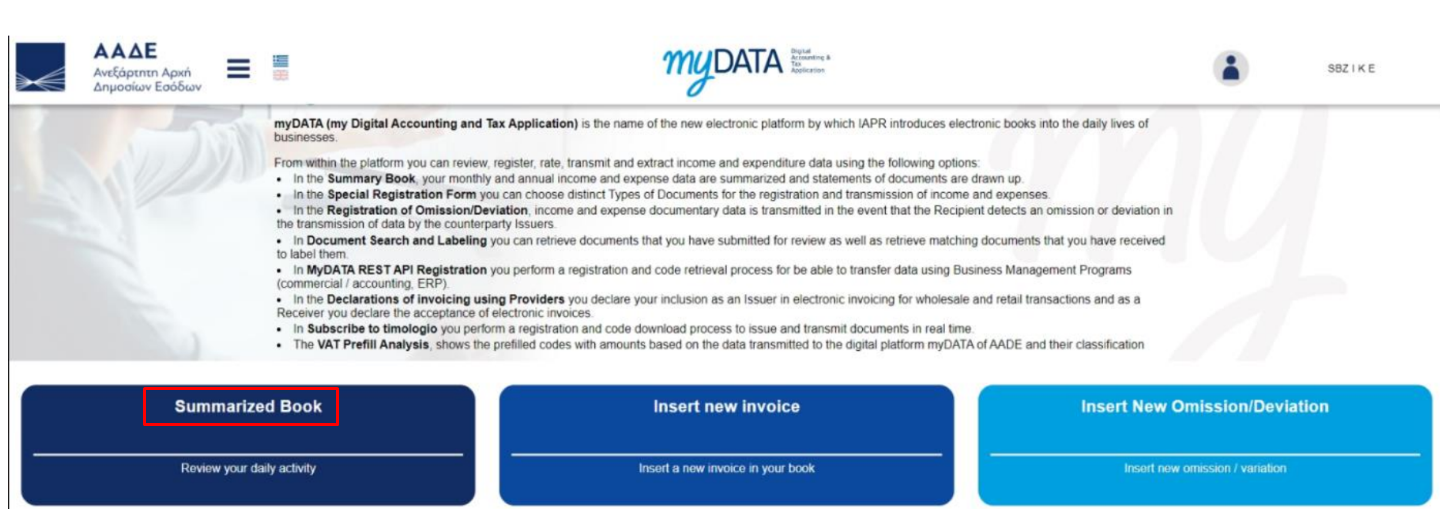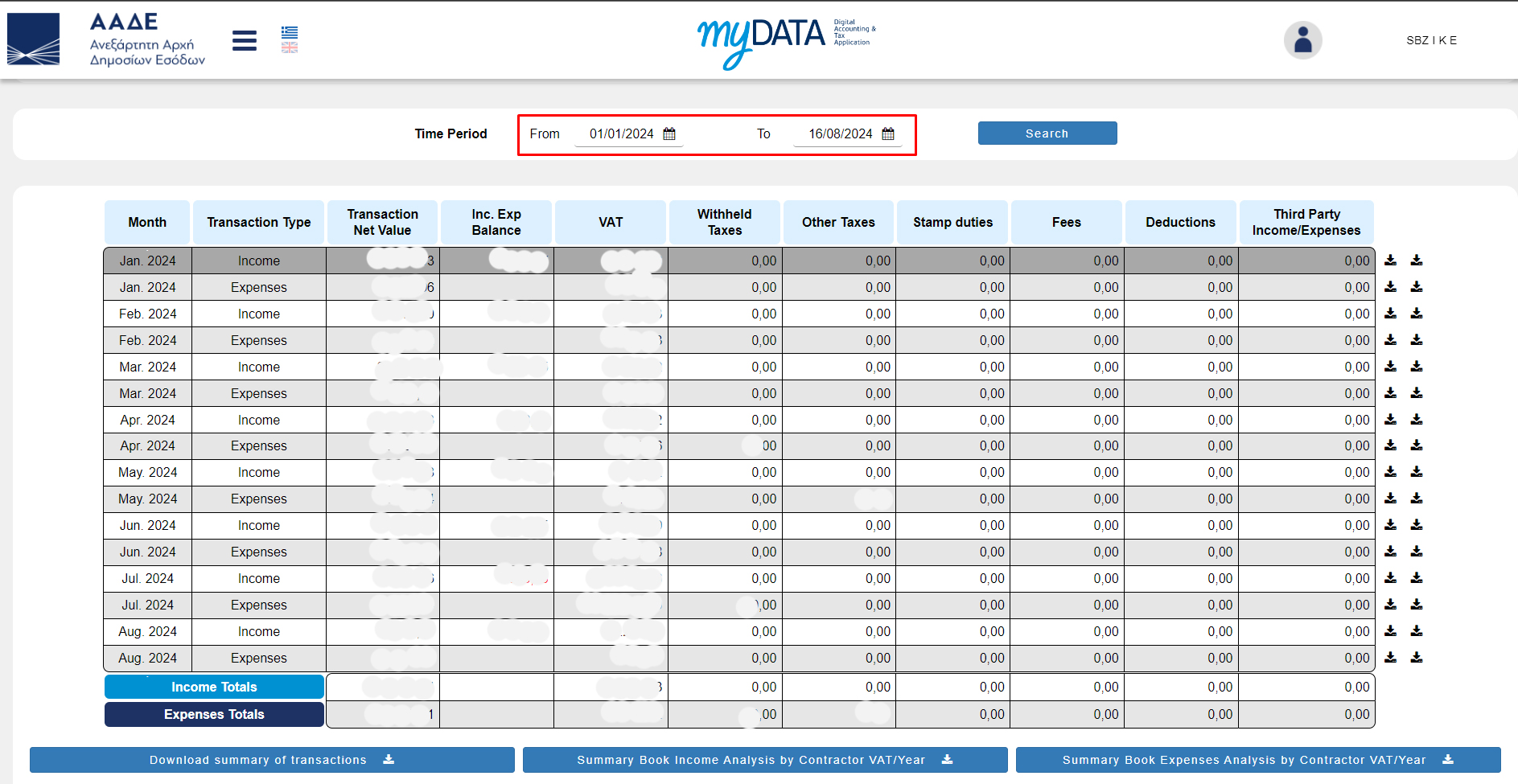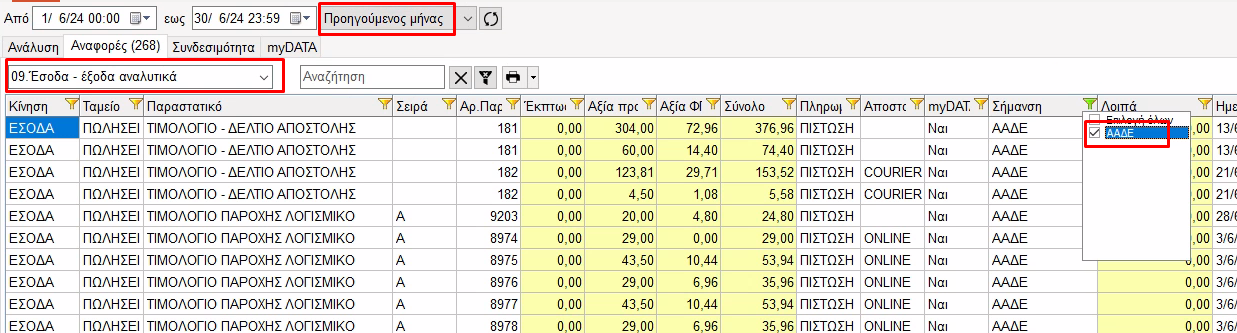To check if there are differences between EMDI and myDATA, follow these steps:
1. Open the report 09. – This report is for detailed income and expenses.
2. Select in the column “Σήμανση” (Marking): Choose “ΑΑΔΕ” (AADE) and the desired period.
This process will help you identify discrepancies between the two systems.
Next, log in to myDATA and select ” Summary Book”.