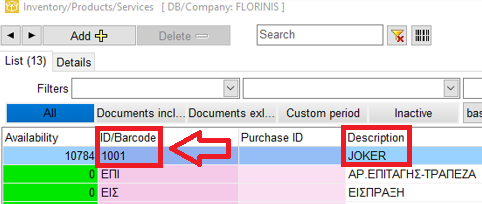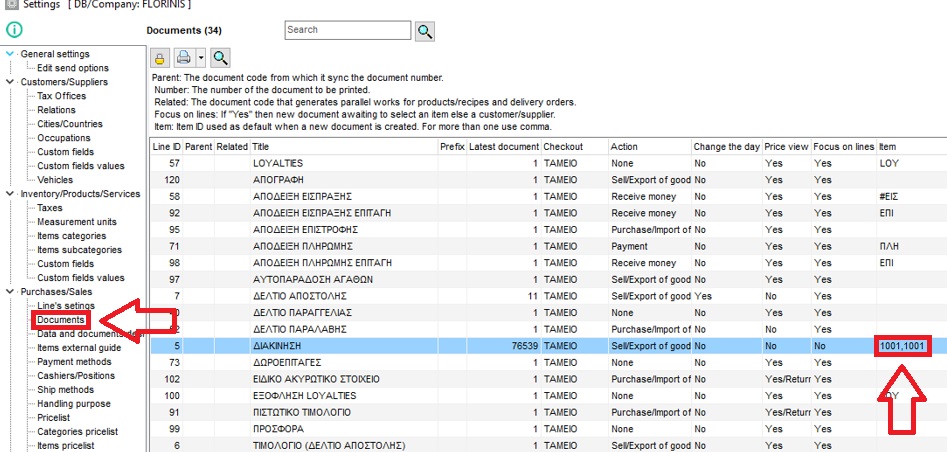First, open the Inventory(Yellow Icon) from the Options Menu and locate the ID/Barcode of an item of your choosing, as pictured below.
Secondly, open the Settings(Gear Icon) from the Options Menu, head to Documents, locate the document title of your choosing, and in the Item column, type the aforementioned ID/Barcode as many times as your desired default quantity(in the picture below that would be two). Open the Lock icon to enable editing first, and lastly don’t forget to press the Save button to finalize your changes.