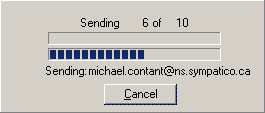In order to send bulk emails you have to click the “Send bulk email now”.
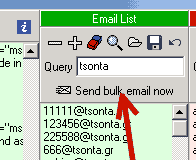
Then it will be appeared a new window:
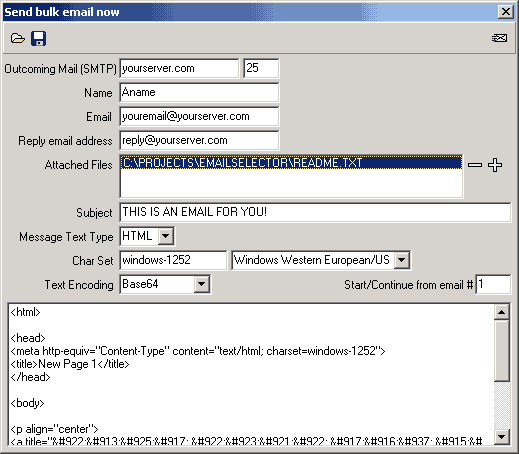
All these fields are necessary in order to send mass emails. Notice that you can choose, so the message you will send to be an html page or a simple text. If you decide that you will send an html page, you must type html code in the message box and select HTML in the “Message Text Type”. If you want to send a simple text message, just select TEXT.
Another great future is that you can send attachments of any type and as many as you need. Just add the plus sign to add files in to the attachment list or the minus sign to delete selected attachment.
After these simple settings just the “envelope” button (to the top-right) and the process will be start.
When the process is in progress a small window appeared that informs you which email sent at the current time and how many emails from the sum already sent.