When you sent bulk emails some of your members want to remove their email from your list. Also many of the emails you sent are undeliverable. So you spent a lot of time to sent useless emails and delete manually people they don’t want to receive your material any more. We solve this problem receiving all your inbox and filter it, so we can exclude those emails from your list fast and automatically!
In order to receive responses from emails you already sent just click “receive responses” button.
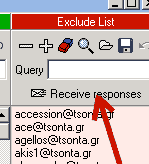
Then it will be appeared the “Receive responses” window:
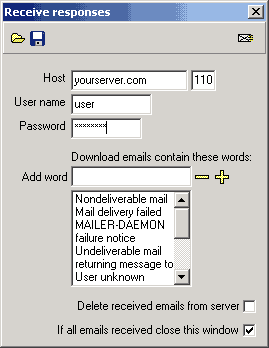
All these fields are necessary in order to receive responses from emails.
Host: your incoming mail server and its port.
User name: the user name of your account.
Password: the password of your account.
Add word: add words that will be contained in your received emails.
Check “Delete received emails from server” to delete emails downloaded by Email Collector & Sender.
Check “If all emails received close this window” to close “Receive responses” window after your work is done.

