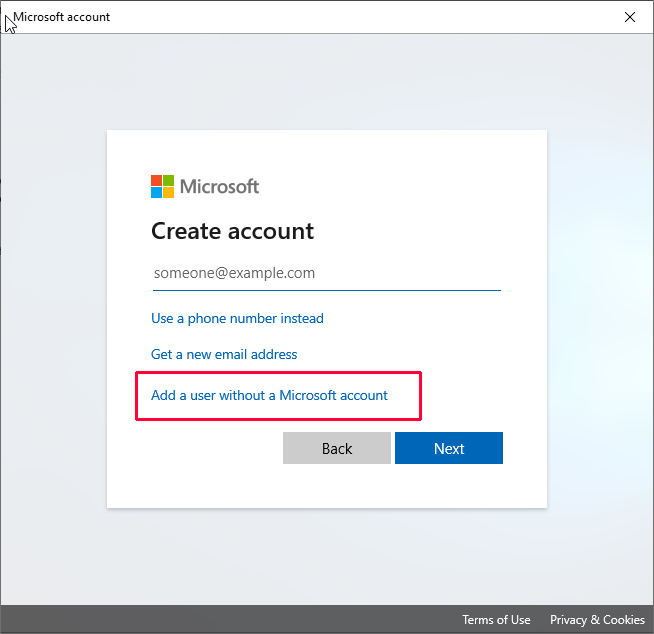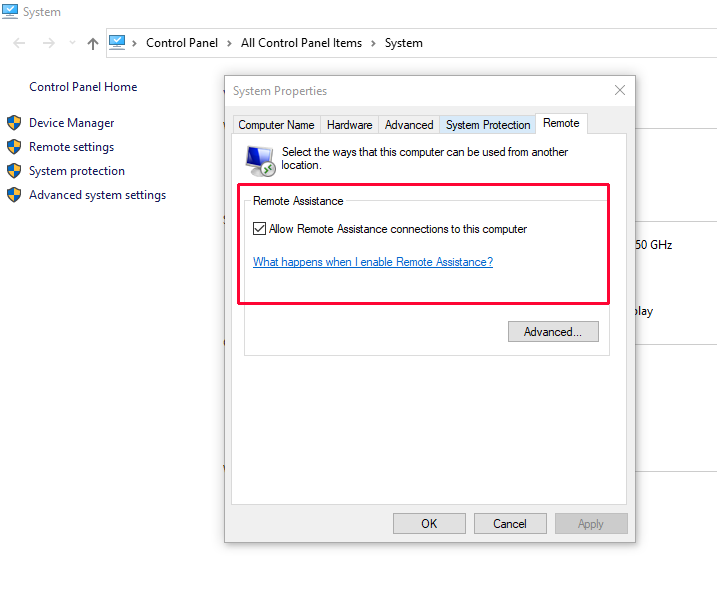First I need to download Thinstuff (XP / VS Terminal Server lite) and install it on the server-based pc (I’ll need to reboot).
Then I need to create windows users on the server (for every remote location I need to have a different windows account) new users should definitely have a password, be an admin, and not linked with an email.
Next at the my computer icon right-click Properties, Advanced System Settings, on the Remote tab, and enable Remote Assistance Connections on this computer.
Then need to open port 3389 on the server in the firewall settings as well as forward port 3389 to our modem/rooter.
To create the RDP file I need to search in windows for Remote Desktop Connection and put the correct IP in the rdp settings
(usually we have some static ip or from Hamachi, Zerotier) and enter user codes.