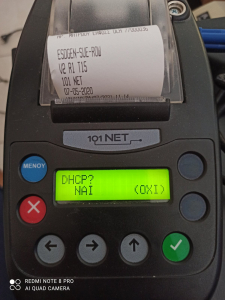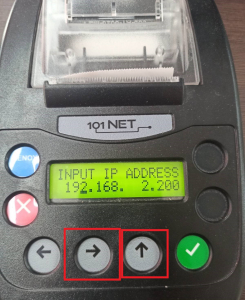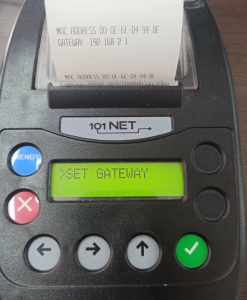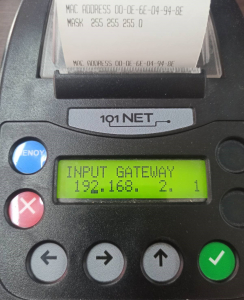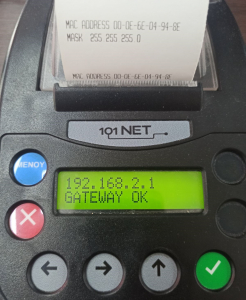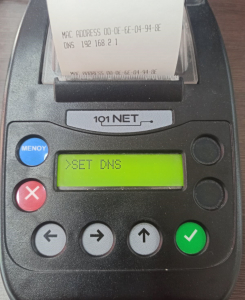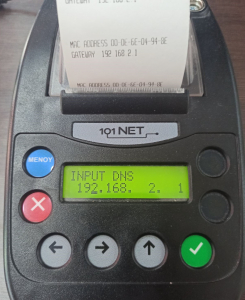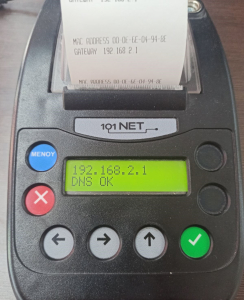EMDI has the functionality to connect to an RBS 101-NET tax mechanism both via serial and via web. To connect the TM via web we first need to make a few adjustments on the device manually.
Firstly, we press the “menu” button to find the option “Parameters”. To get in the “PARAMETERS” we press the green button, like you can see in the image below.
Then, by pressing the MENU button we choose ETHERNET and press the green button again to get into the submenu.
The first option in the ETHERNET menu is DHCP. We get into DHCP by pressing the green button and select NO, by press the “–>” button followed by the green button.
The next choice is NET PROTOCOL. We get into NET PROTOCOL, same as before, and we select UDP, before we press the green button again to save the changes.
Then we press “SET IP ADDRESS”. Here we choose the IP address that the TM will have in the web. We achieve this by pressing the “–>” button, moving the curson under the numbers we want to change. To finalize the IP we press the “↑” button.
Then, we choose SET MASK and adjust it, similar to the IP to get the following result.
We follow the same procedure, to adjust the address with has to be the same with the IP address of our router.
Finally we execute the same adjustment like GATEWAY and DNS.
To finilize the adjustment and return to the main menu of the TM, we press and hold the red button until we see the main menu, the date and time.