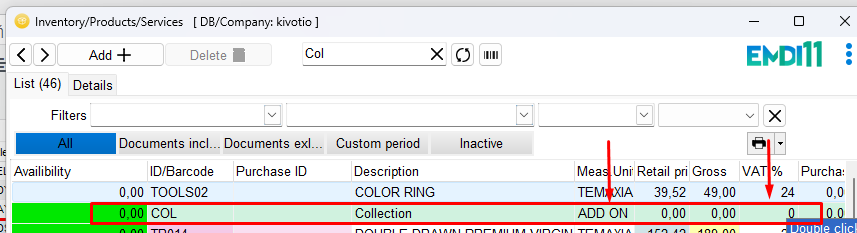Firstly, go to Settings⚙️, Purchases/Sales 🔴 -> Documents and create a copy of “Payment Receipt”, renaming it to “POS Payment Receipt”.
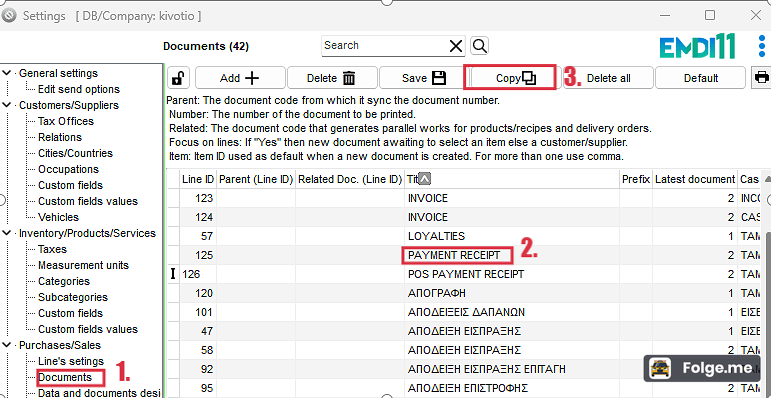
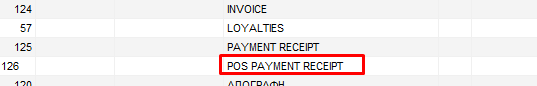
Next, move to Inventory/Products/Services 🟡 -> V.A.T. and make sure that there is a 0% item.
If not, press HERE for the instructions: How to: Add new VAT.
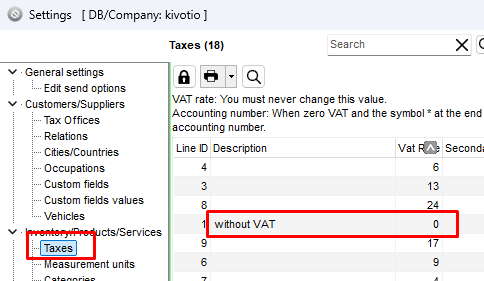
Then, move to Tax Connections -> Matching Variables, and set up your new document as shown bellow.
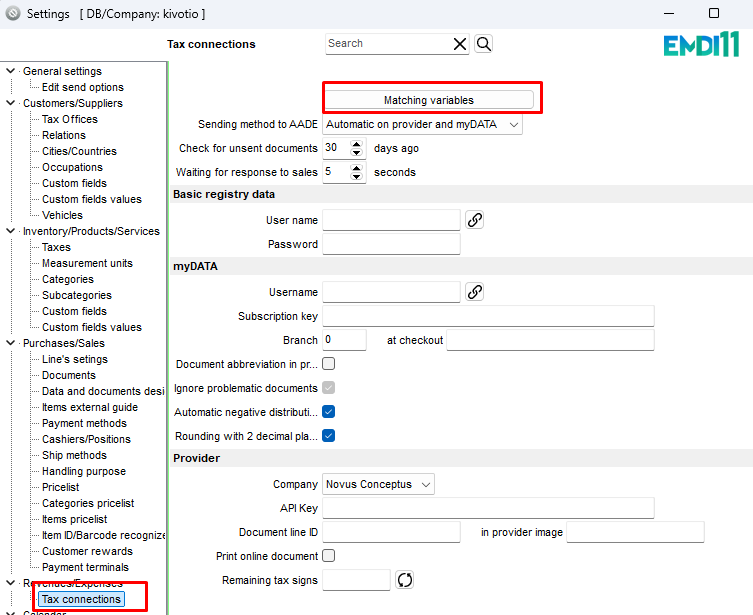
Digital Signage -> Provider
Category MyData -> category1_95
Document MyData -> 8.4
Type MyData -> type null
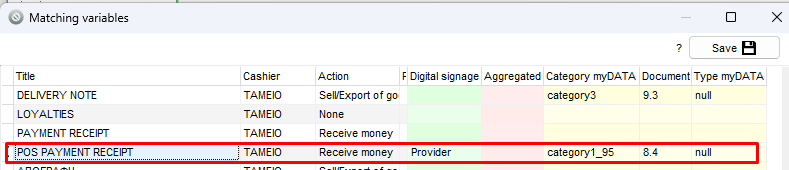
Finally, find the item “Collection” in the Inventory/Products/Services 🟡, and make sure that it has been set to the same V.A.T. type as the picture bellow.