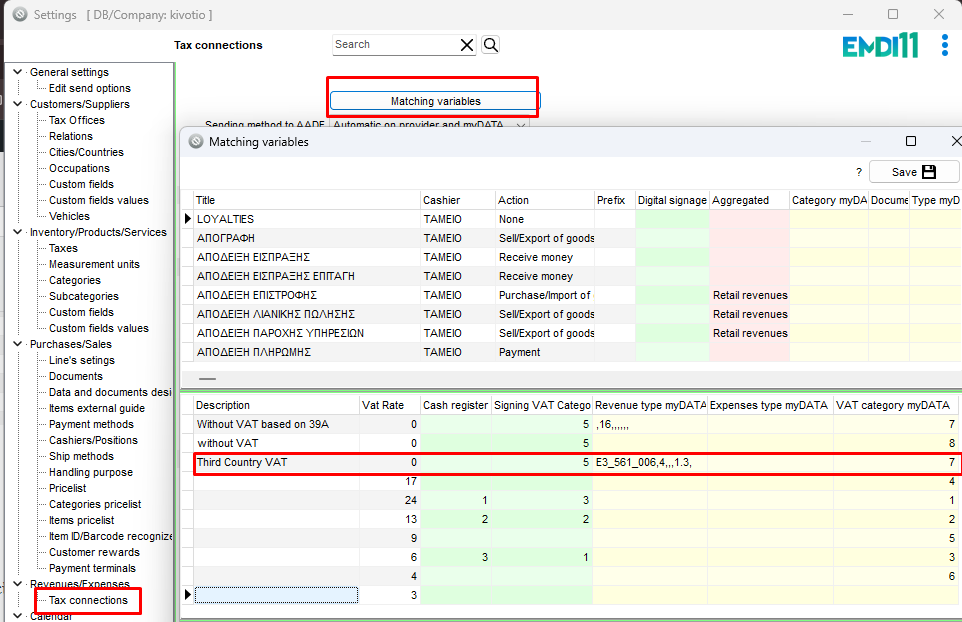To add a new VAT, we navigate to Settings ⚙️.
In the left column, we select Taxes.
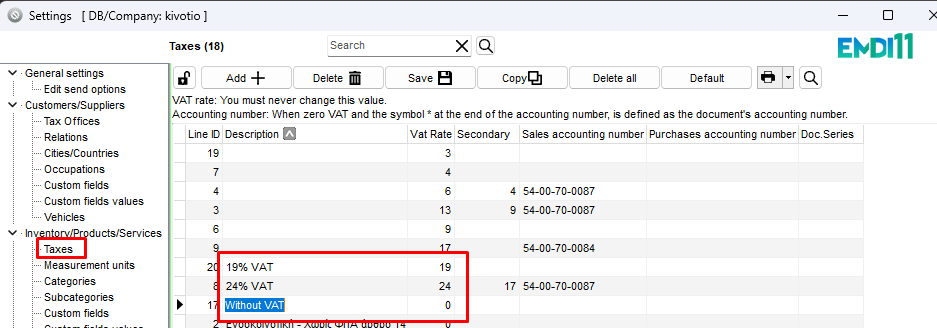
To unlock, press the 🔒 icon.
By pressing Add➕ you can add the type of VAT you need.
We go to Tax Connections to Matching Variables. In the 2nd στη 2η column we will find the VAT that we have created and already have.
Then, we complete the necessary mappings in MyData, which differ according to the VAT type. (see photo)
Lastly, we press Save💾and shut any windows open of the Purchases / Sales🔴 icon so the new VAT that we created appears.