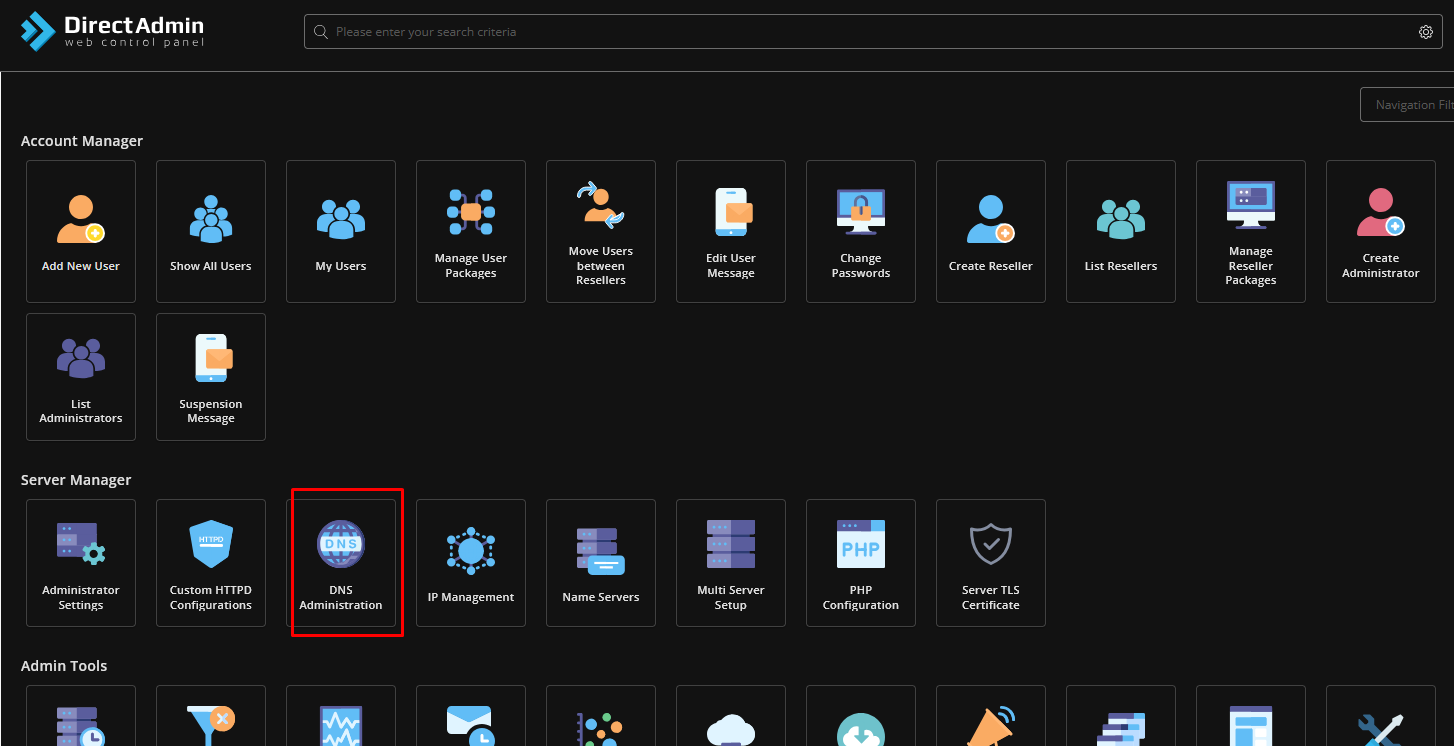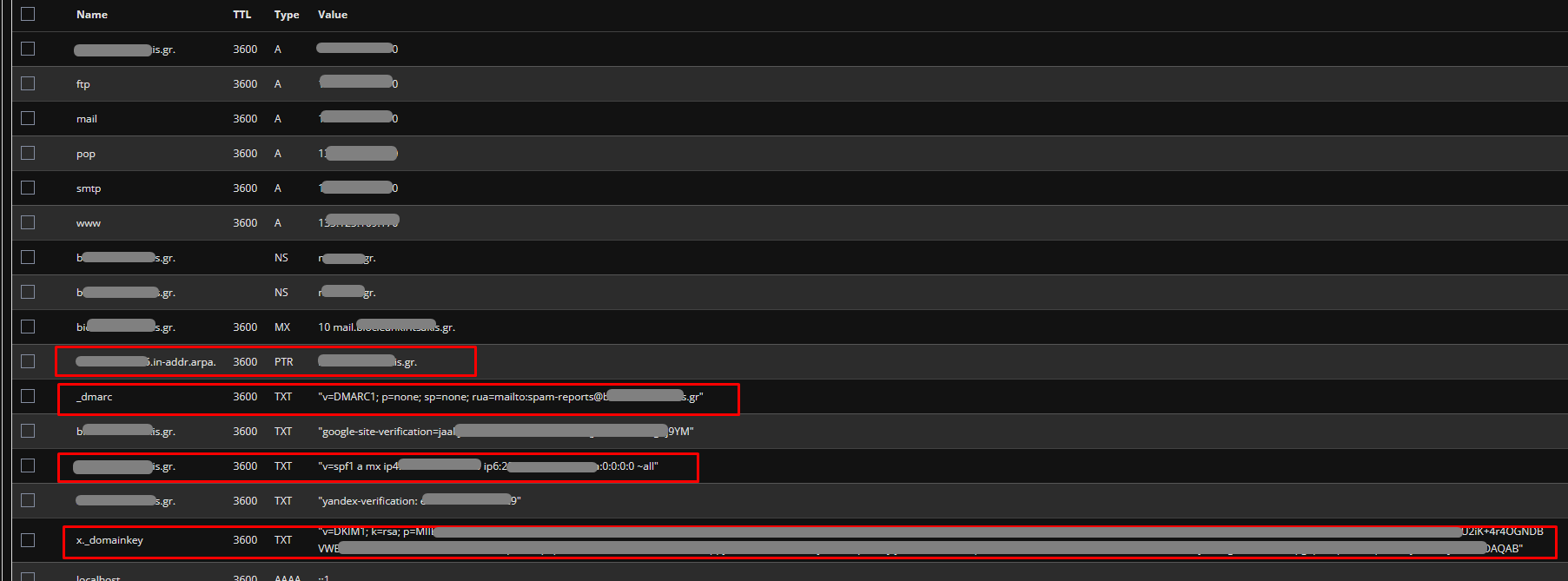Gmail, yahoo, hotmail need some pre-requisite DNS settings so there is no problem with emails.
In the DirectAdmin admin we go to the DNS administrator and find the domain we want to edit and the page with all the settings must have the following:
- _dmarc | TXT | “v=DMARC1; p=none; sp=none; rua=mailto:spam-reports@freeextra.com” (if i want to make the registration we select from below Add domain records and copy all data in a text with the domain in left and the field with the “v=DMARC1; p=none; sp=none; rua=mailto:spam-reports@domainname.com” without “” and we put in the end the domain.
- At the domain field (for example freeextra.com. must exist in his field v=spf1 )
- At x._domainkey must have the record inside v=DKIM1;
- PTR – Reverse DNS
We can check if everything works as intended with the following link: https://mxtoolbox.com/emailhealth
Details for DNS settings from Directadmin: https://docs.directadmin.com/other-hosting-services/dns/general.html#how-to-add-a-reverse-ip-lookup-on-your-ip-ptr-record