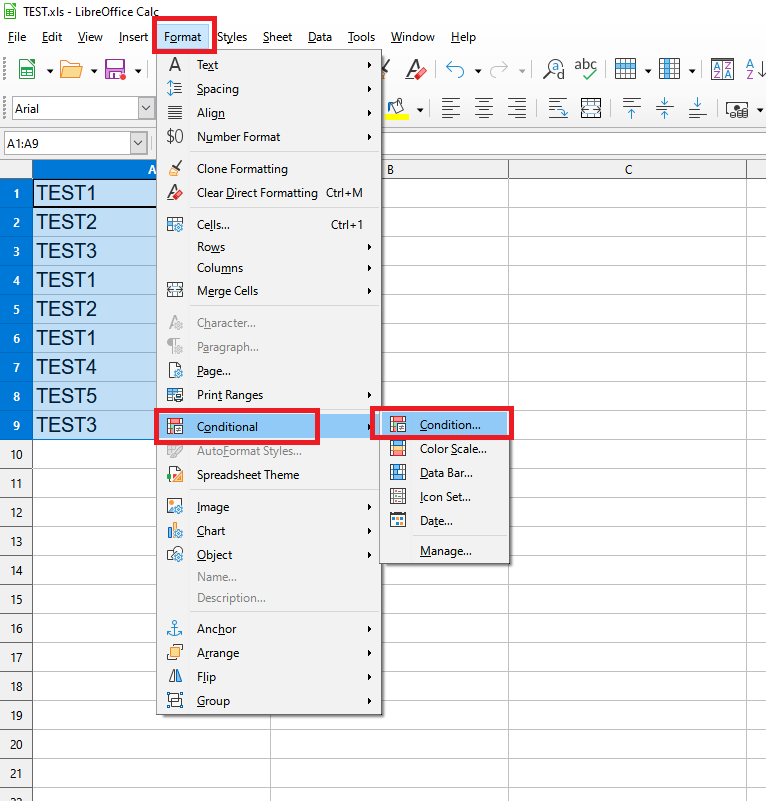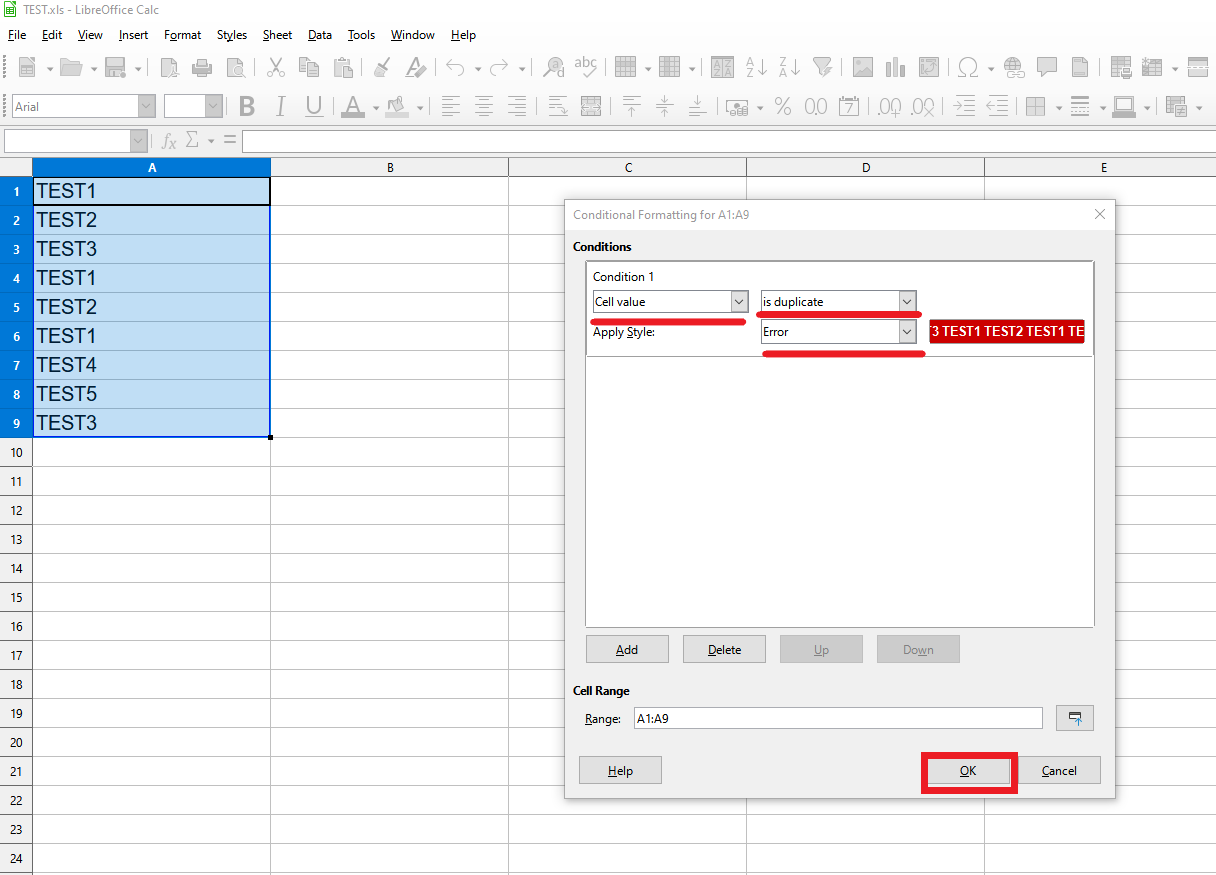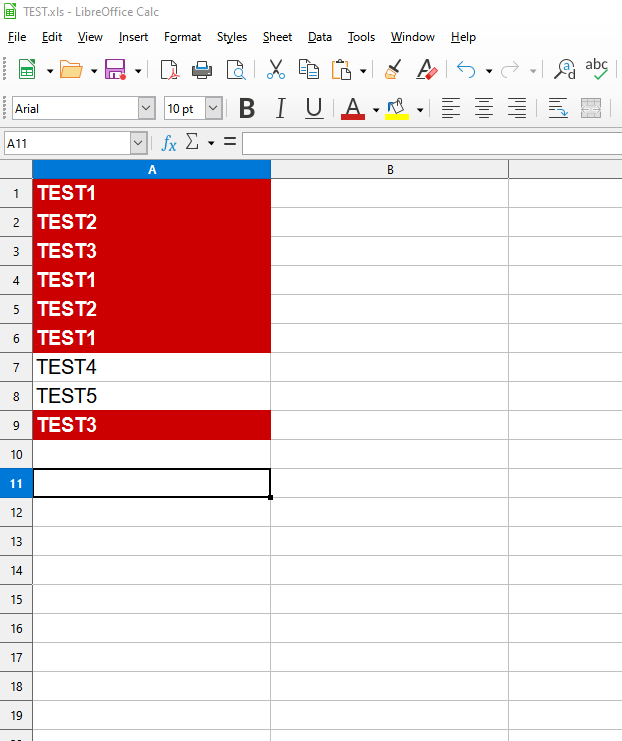If we want to find duplicate records in an excel page, follow the steps below.
We select the column we want to check. From the central options menu, we select Format –> Conditional –> Condition
In the menu that will open, select Cell value and in the next box is duplicate. In the apply style, select Error and finally OK.
All duplicate entries will turn red.