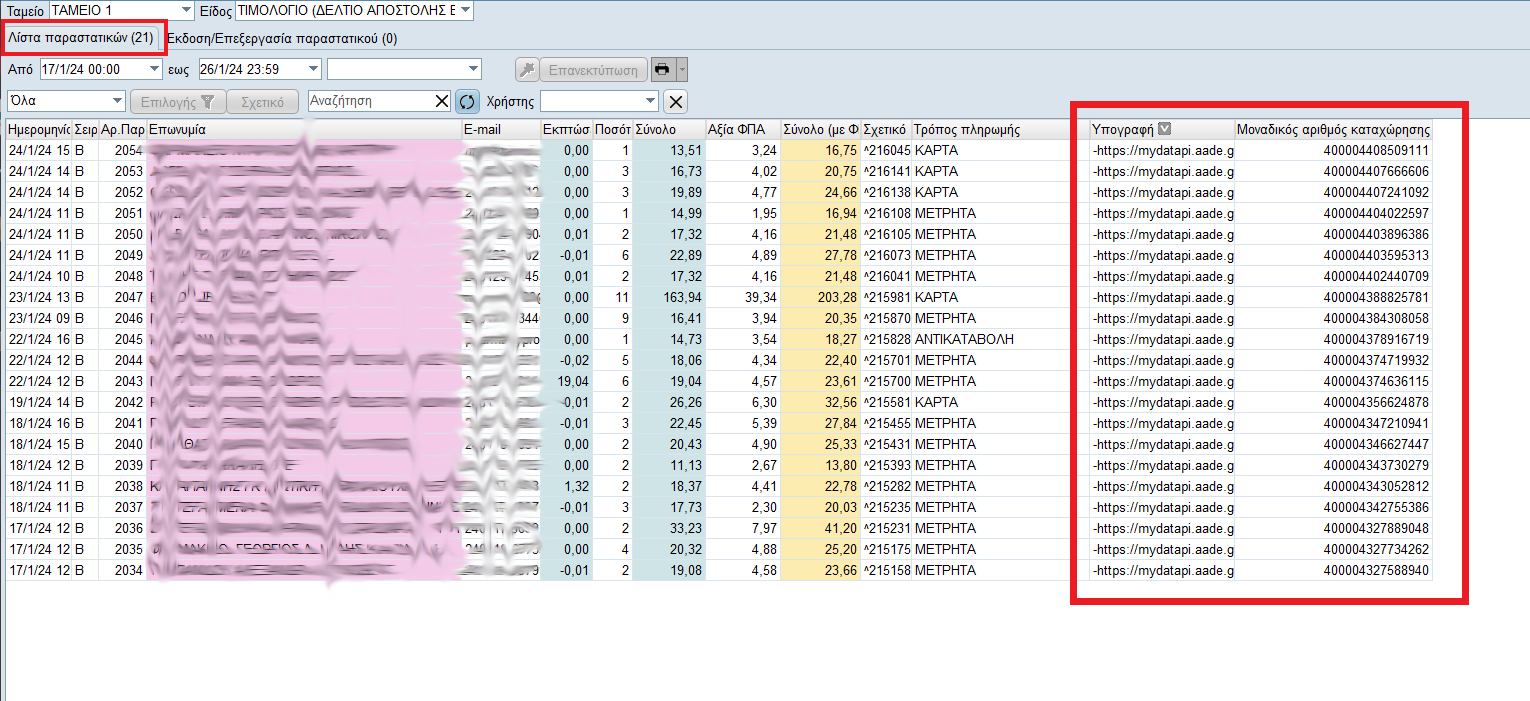To convert the QR code into printable forms, you’ll first need to download an HTML editor to be able to view the code of the print form.
A recommended software with a graphical environment is Microsoft Expression Web, which you can download from here. : https://www.majorgeeks.com/mg/getmirror/microsoft_expression_web,1.html
You can even use Dreamweaver (with payment only ) or notepad++ which is free ( https://notepad-plus-plus.org/downloads/) .
To find your form, you need to go to the setting of the software, navigate to: documents. You find the type of document you want to add the QR code to. Scrolling to the right, you will see where the form is located on your device (path).
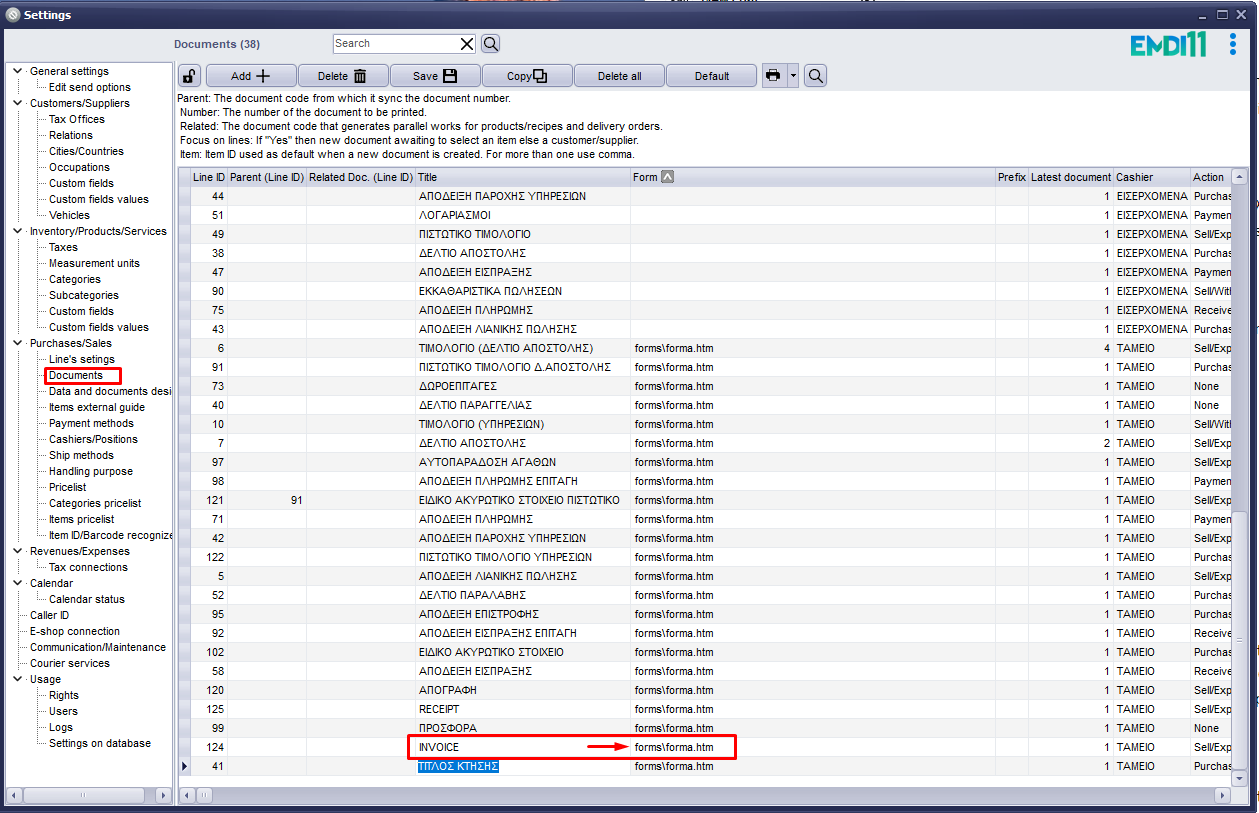
The forms are usually located to this path (C:\Program Files (x86)\SBZ systems\EMDI\forms).
When you find and open the form, to be able to edit it you will need to find a gap so you can add the code that will create and make to qr code appear.
|
1 |
<img style="-ms-interpolation-mode: nearest-neighbor; height: 100px;" src="#QRC"/> |
Καλό θα ήταν να μπει ανάμεσα και σε ένα <td> </td> για να μην επηρεάζει τα άλλα κελιά .
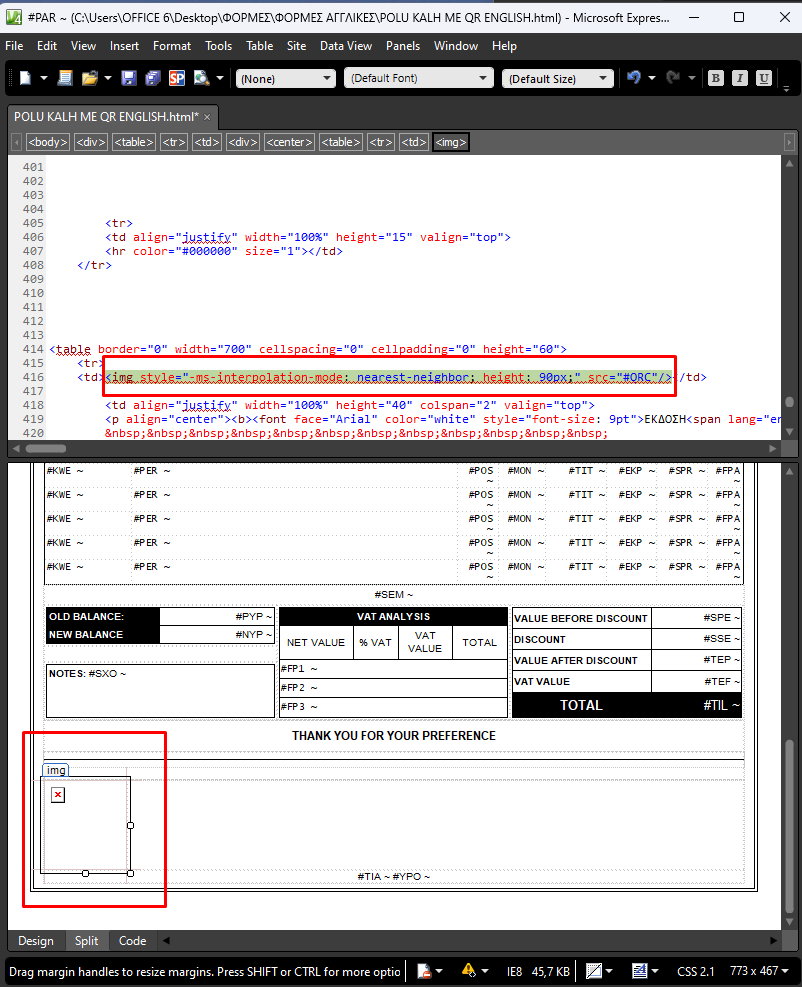
To make sure that the QR code appears, you need to transmit your document to MyData. If it is transmitted, in the section Signature, Purchases/Sales –> Documents List, you will notice the link of IAPR appearing like the picture below.
If you cannot view the signature and/or the Unique Registration Number (URN), press right click on your mouse and choose them from the fields to activate them.