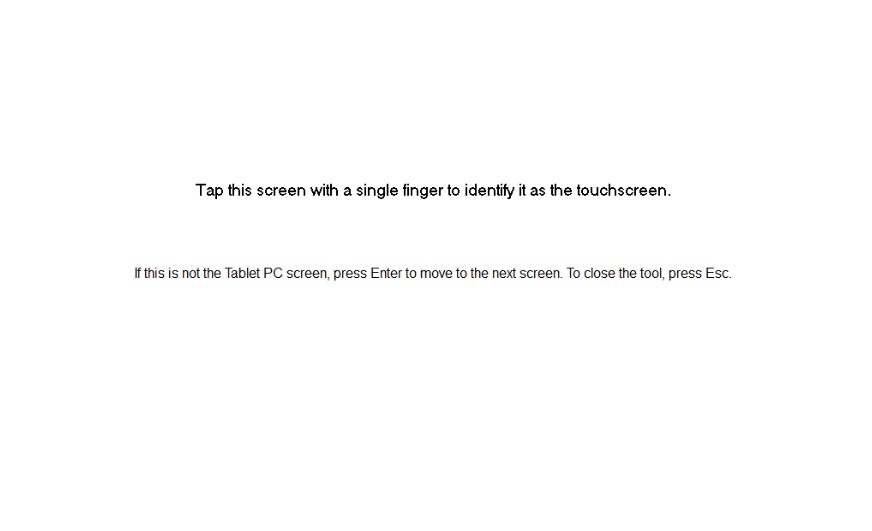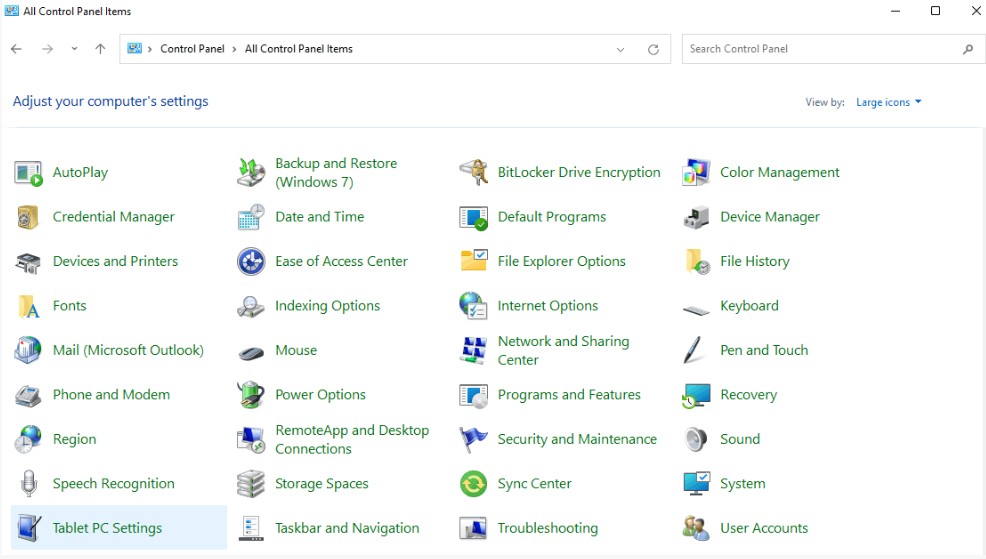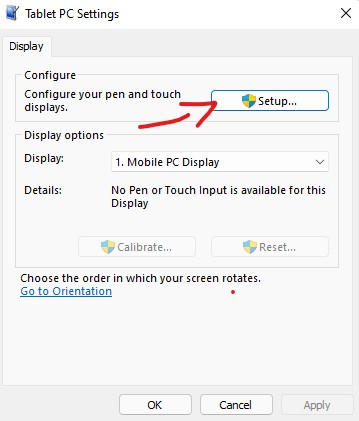When we have 2 touchscreens set up to extend each other on Windows 11, in order to change which one will work as our main touchscreen, we do as follows:
1. Open Control Panel (view by Large icons) and choose Tablet PC Settings:
2. Click on Setup button on the next window:
3. Tap once with your finger on the screen we want when it shows the following message (or press Enter to move to the next screen):