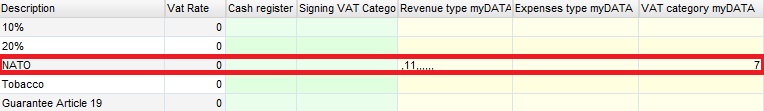We create a new VAT at a rate of 0%. We go to Settings (grey) and select “VAT”. Unlock we press “Add” we type the title e.g. NATO and the VAT rate and we press “Save”.
Then we go “Tax connections” and press the “Matching Variables” button. We declare the variables as below (in the revenue type, in the category of VAT exemption, we select 11 and in the VAT category 7) and press “Save”.
Finally, when we invoice, we choose this VAT on the products.