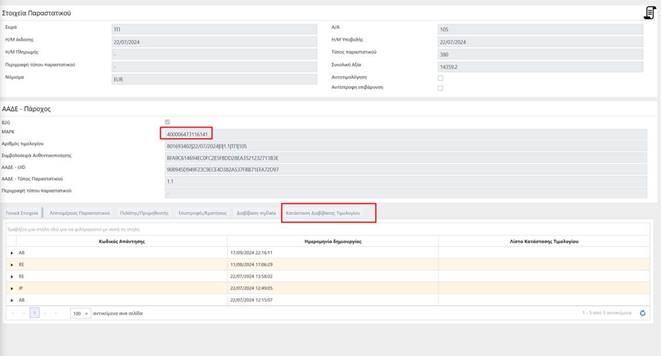Possible Cases of Invoice Rejection via myDATA
1. Rejection by the CED (Soft Reject)
This occurs when there are incorrect routing details, preventing the invoice from being transmitted to the appropriate authority. In this case:
- A code RE is returned with a relevant error message.
- The ERP can resend the invoice, correcting only the routing details.
- The provider stores the updated routing details, and the invoice is retransmitted to the CED without receiving a new MARK from AADE (Independent Authority for Public Revenue).
In this scenario, no additional messages are received from the PEPPOL network, apart from one or more RE messages.
2. Rejection by the Authority (Hard Reject)
If the invoice is successfully routed by the CED but rejected by the authority, then:
- A code RE is returned with the authority’s comment.
- The supplier must issue a credit note, make the necessary corrections, and resend the invoice.
In this case, AB and IP messages from the CED precede the rejection.
3. Rejection by the Authority (Soft Reject)
This functionality is now active and in production. If there is an issue with the routing details:
- The authority will return an RE code with type REASON-50.
- The ERP can resend the invoice, correcting the routing details.
- The provider stores the updated routing details and retransmits the invoice to the CED without receiving a new MARK from AADE (Independent Authority for Public Revenue).
In this scenario, AB and IP messages from the CED and other messages from the authority precede the rejection.
Allowed Fields for Modification
In cases of resubmission, only the following fields can be modified:
- BT-10: Buyer reference (buyerReference)
- BT-11: Agreement identifier (projectReference)
- BT-12: ADAM Contract online registration number (contractReference )
- BT-46: Contracting authority (buyerIdentifiers)
- BT-13: Purchase order reference (purchaseOrderReference)
Response Codes from the PEPPOL Network
The response codes you may receive for each invoice are as follows:
- AB: Received by the CED.
- IP: The invoice is in process and has been routed to the appropriate system.
- UQ: The authority requests clarification.
- RE: Rejection by the authority or the CED. If rejected by the CED, routing does not proceed (no IP is issued).
- AP: Accepted by the authority.
- PD: Fully paid.
- PPD: Partially paid.
For managing your invoices, you can view the response messages received for each invoice in the system and act accordingly.
Example:
For resubmitting the invoice for EMDI customers:
- Save the MARK and signature in a notepad and remove them from the invoice.
- Correct the B2G data (if needed).
- Reprint the invoice.
- Once the error message appears, re-enter the MARK and signature, then save the invoice.
The invoice has been successfully resubmitted